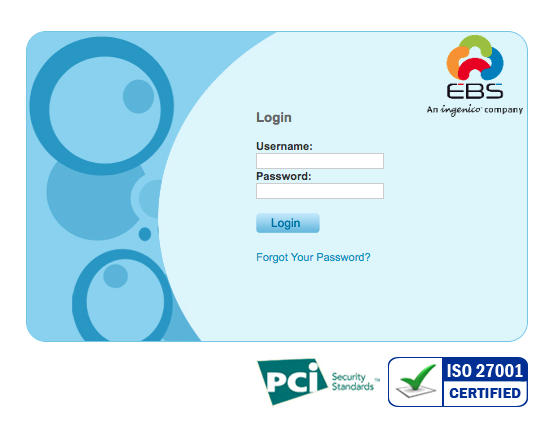Helpcenter +918010117117 https://help.storehippo.com/s/573db3149f0d58741f0cc63b/6969f0c18a8568e4561210d8/storehippo-logo-500-1--480x480.png" [email protected] https://www.facebook.com/StoreHippohttps://twitter.com/StoreHippohttps://www.linkedin.com/company/hippoinnovations/https://plus.google.com/+Storehippo/posts
B4,309-10 Spaze iTech Park, Sector 49, Sohna Road, 122001 Gurgaon India
Create a Trial Store StoreHippo.com Contact Us
- Email:
[email protected]
Phone:
+918010117117
StoreHippo Help Center
StoreHippo Help Center
call to replace anchor tags contains '/admin' in href2018-01-12T11:08:03.400Z 2019-03-28T11:46:23.624Z
- Home
- Supported Payment Gateways
- Setting up EBS as the Payment Gateway
Setting up EBS as the Payment Gateway
Mr.Rajiv kumarStoreHippo has integrated the API of EBS payment gateway. Once the account with EBS is created, you need to follow the steps mentioned below to add EBS as the payment gateway in your store.
- Login with the credentials in the EBS.
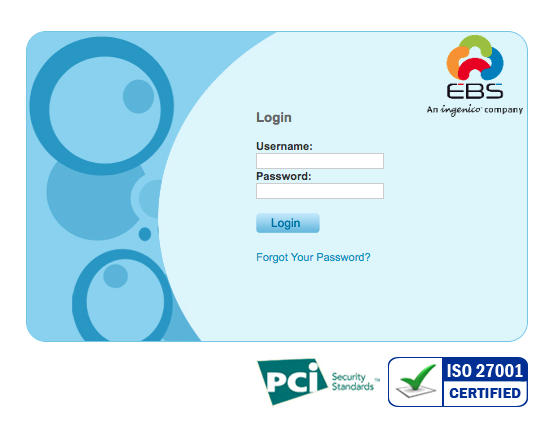
- Go to Account > Settings section and get the EBS Account ID, Account Name and Secret Key.
- Refer set up the Payment method to setup EBS as your payment gateway provider into your StoreHippo dashboard.