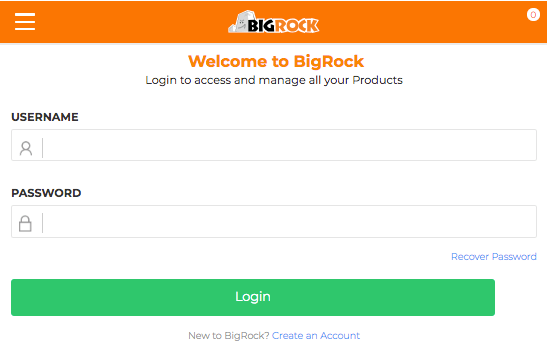Helpcenter +918010117117 https://help.storehippo.com/s/573db3149f0d58741f0cc63b/6969f0c18a8568e4561210d8/storehippo-logo-500-1--480x480.png" [email protected] https://www.facebook.com/StoreHippohttps://twitter.com/StoreHippohttps://www.linkedin.com/company/hippoinnovations/https://plus.google.com/+Storehippo/posts
B4,309-10 Spaze iTech Park, Sector 49, Sohna Road, 122001 Gurgaon India
Create a Trial Store StoreHippo.com Contact Us
- Email:
[email protected]
Phone:
+918010117117
StoreHippo Help Center
StoreHippo Help Center
call to replace anchor tags contains '/admin' in href2018-06-27T06:27:25.974Z 2019-02-01T08:31:01.232Z
- Home
- Setting up Sub domain
- Setup Sub-domain in BigRock
Setup Sub-domain in BigRock
Mr.Rajiv kumarIf your domain is registered with BigRock then follow these instructions to point your sub-domain to StoreHippo:
- Login to your BigRock Account.
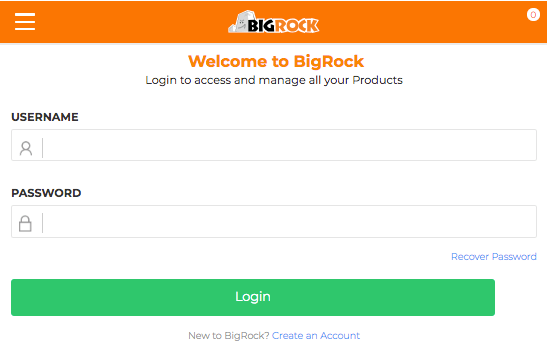
- Select your Domain for which you want to configure DNS.
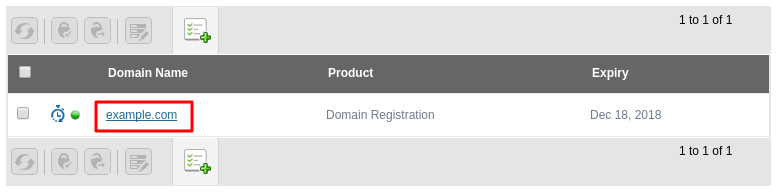
- Now, click on Manage DNS.
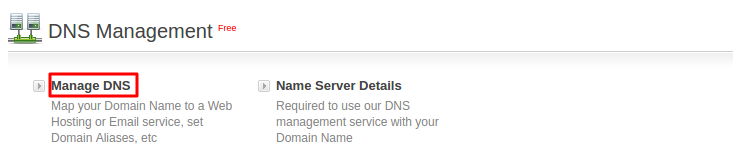
- Then click on CNAME tab, and configure the hostname as
abc (sub-domain) & value as your store URL.

- Click on Save.