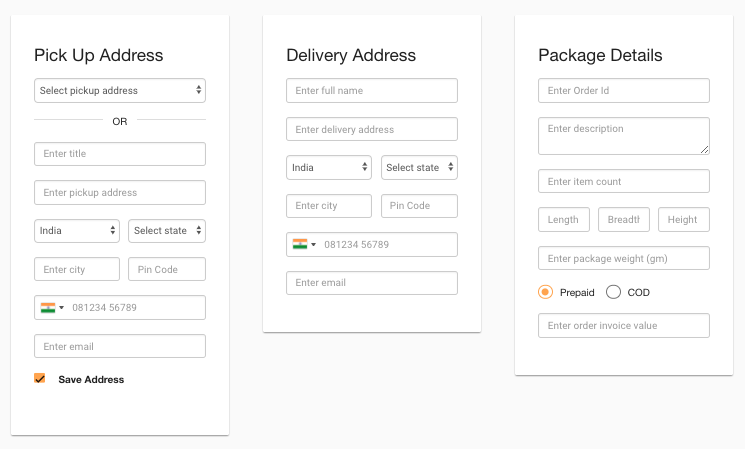Helpcenter +918010117117 https://help.storehippo.com/s/573db3149f0d58741f0cc63b/6969f0c18a8568e4561210d8/storehippo-logo-500-1--480x480.png" [email protected] https://www.facebook.com/StoreHippohttps://twitter.com/StoreHippohttps://www.linkedin.com/company/hippoinnovations/https://plus.google.com/+Storehippo/posts
B4,309-10 Spaze iTech Park, Sector 49, Sohna Road, 122001 Gurgaon India
Create a Trial Store StoreHippo.com Contact Us
- Email:
[email protected]
Phone:
+918010117117
StoreHippo Help Center
StoreHippo Help Center
call to replace anchor tags contains '/admin' in hrefShip Now Page
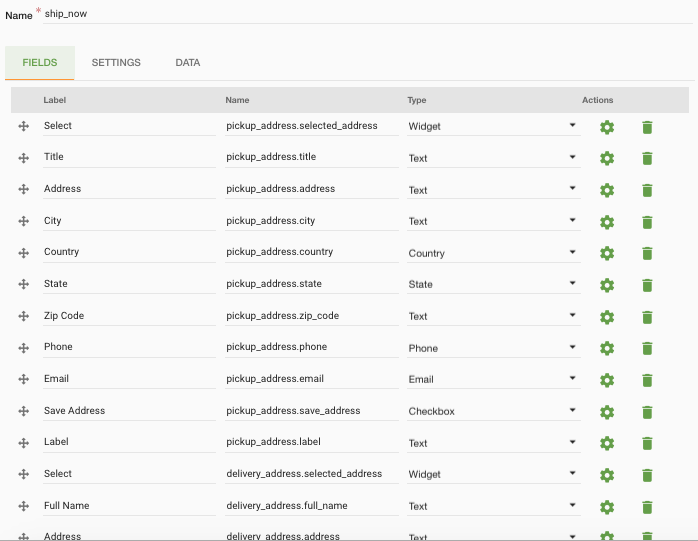
Ship Now Form has the following fields by default:
To create a new field in the form to collect more information, click on Add field button which allows you to add a custom field.2018-02-22T11:52:23.999Z 2019-02-20T06:45:49.151Z
Ship Now form
Mr.Rajiv kumarThe Ship Now form is one of the built-in forms and is used to control the information of pickup address, delivery address and package details in the shipping process on the admin panel. You can find and edit the ship now form in Site > Forms section in StoreHippo Admin Panel.
Ship Now Page
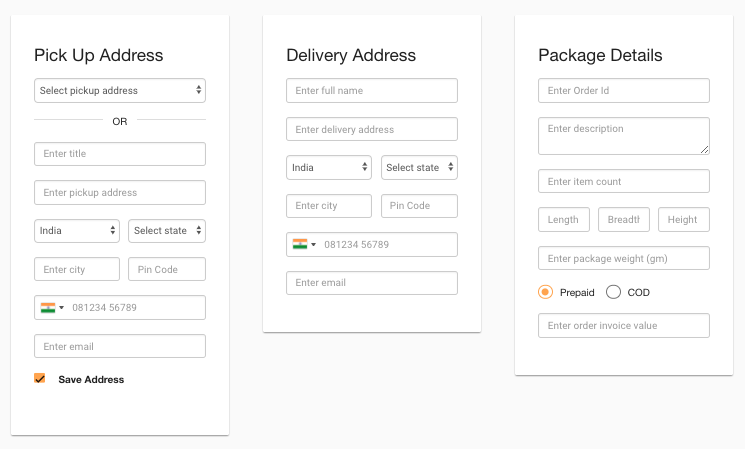
Default Fields
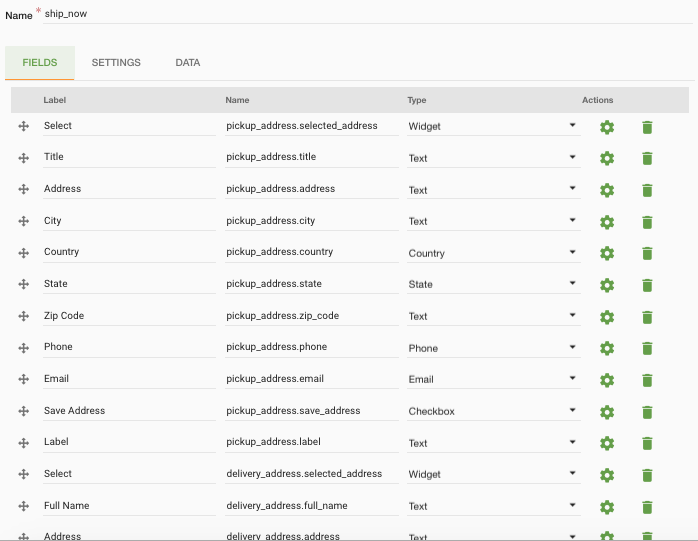
Ship Now Form has the following fields by default:
- Select
- Title
- Address
- City
- Country
- State
- Zip code
- Phone
- Save address
- Label
- Select
- Full Name
- Address
- City
- Country
- State
- Zip code
- Phone
- Save address
- Label
- Select
- Order Id
- Item Description
- Item Count
- Length
- Breadth
- Height
- Package Weight
- Type
- Order Value
Adding a custom field
You might want to gather more information from a user in the shipping process on the admin panel. To do so, you can add extra fields to the ship now form.To create a new field in the form to collect more information, click on Add field button which allows you to add a custom field.
Related Topics