- Email:
[email protected]
Phone:
+918010117117
StoreHippo Help Center
StoreHippo Help Center
- Home
- Store Settings
- Site Settings
Site Settings
Mr.Rajiv kumarThe site settings section allows you to configure the settings for marketing and tracking the traffic on your store.
Go to Settings > Site Settings in StoreHippo Admin Panel. The following window will appear with the following fields: 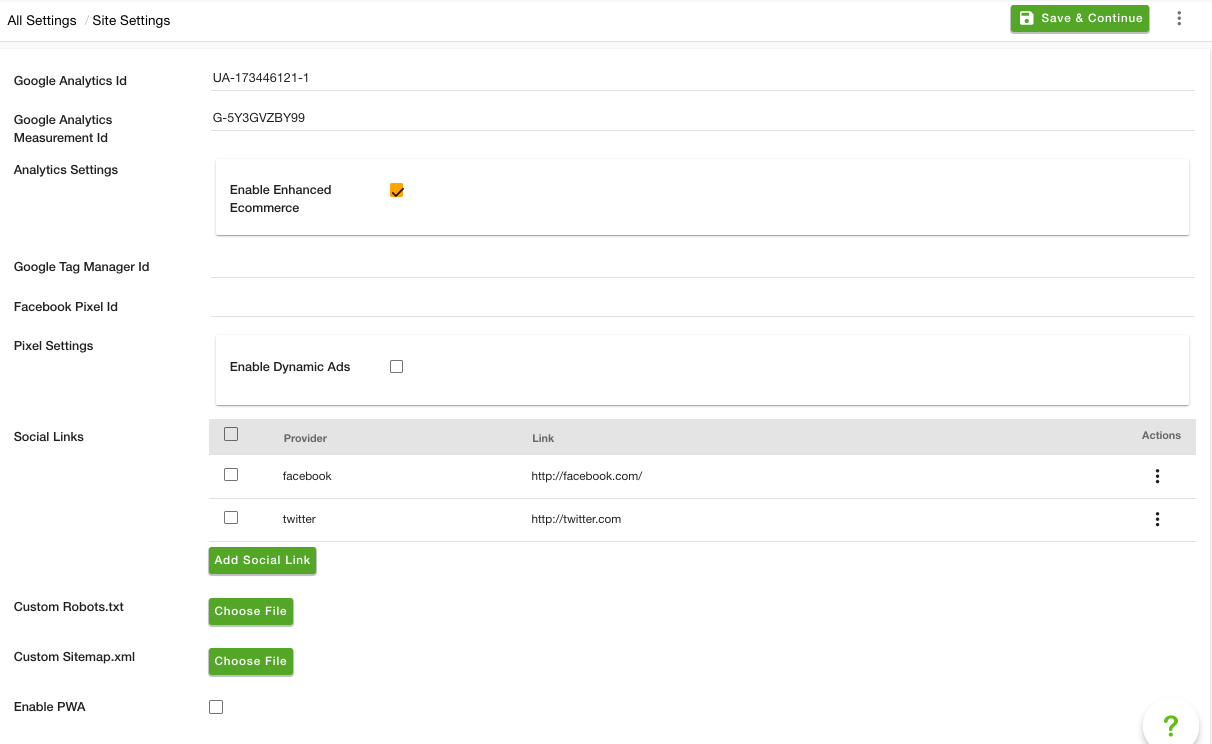
Google Analytics Id
Google Analytics is a web analytics service that tracks and reports website traffic offered by Google. It allows you to track visitors to your store and generates reports that will help you with your marketing. You will create a Google Analytics account and provide the Tracking Id here which will directly configure your store with Google Analytics.
Google Analytics Measurement Id
If you have set up Google Analytics 4, you can configure Google Analytics to your store with a measurement ID. You need to get the Measurement ID and add it to your store to configure. Click here, to know more about setting up Google Analytics with measurement ID.
Analytics Settings
This field is also related to Google Analytics. You can enable Enhanced E-commerce settings by selecting the checkbox. By Enhanced E-commerce, you get more detailed tracking information about your store.
Google Tag Manager Id
Google Tag Manager is a tag management system that allows you to quickly and easily update tags and code snippets on your website or mobile
Facebook Pixel Id
Facebook's tracking and optimization tool help to increase conversions (ex: sales, registrations) on your store. You will create a Facebook Pixel and provide your Pixel Id here which will directly configure your store to Facebook Pixel.
Pixel Settings
This field is also related to Facebook Pixel. You can enable Dynamic Ads by selecting the checkbox.
Social links
As social media is a very important aspect of digital marketing, you must have a presence on different social media sites e.g. Facebook, Twitter, Instagram, etc. to boost store visibility and customer confidence.
Sitemap XML
A Sitemap is an XML file that lists the URLs for our store. All StoreHippo stores automatically generate a sitemap.xml file that contains all your products, categories, pages, and blog posts. It also supports Google's Image Sitemaps extension.
Robots.txt
A robots.txt is a file that contains the directives for search engines. It tells the search engine spiders to not crawl certain pages or sections of a website. You can upload the custom robots.txt file containing the directives.
PWA
StoreHippo supports Progressive Web Apps which are the web apps that make your website look feel and work like a mobile app. Select the PWA checkbox to enable the Progress Web Apps in your store.



