- Email:
[email protected]
Phone:
+918010117117
StoreHippo Help Center
StoreHippo Help Center
- Home
- Store Settings
Store Settings
Mr.Rajiv kumarSettings section allows you to configure different settings related to your store. You can add functionalities to your store as per your requirement.
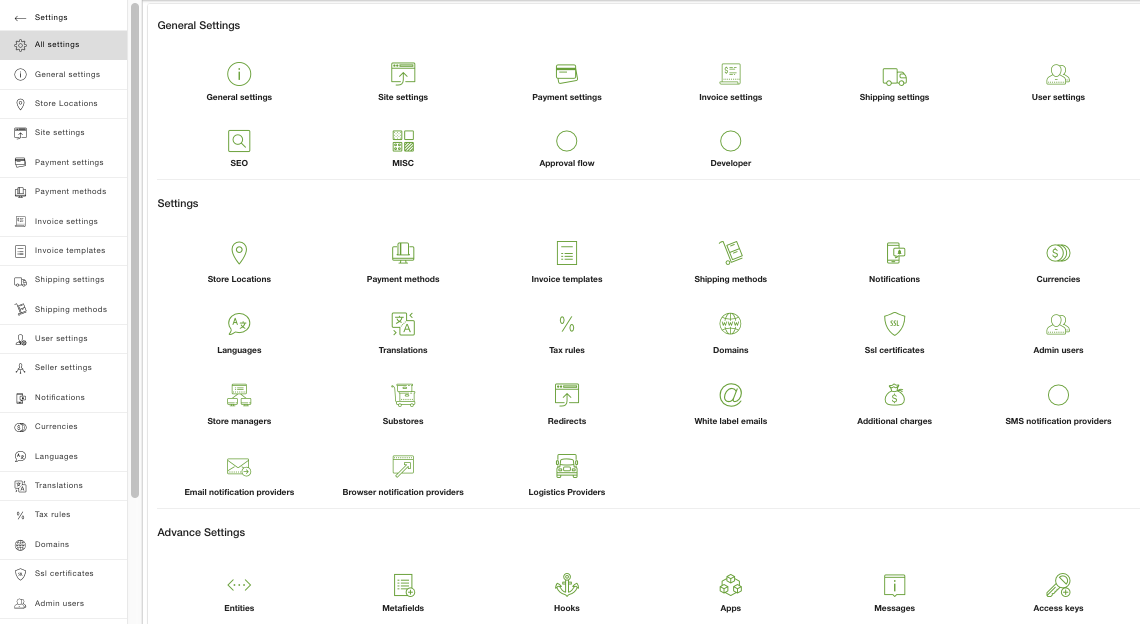
Settings are grouped into multiple sub-sections which are explained as below:
General Settings
General Settings allows you to configure general information about the store, e.g. logo, store title, favicon, etc.
Store locations
Store Locations are the physical locations from where you are operating your business. The store locations can be displayed on your website page.
Store Variant Settings
StoreHippo allows you to display a different version of your store to a different set of users depending on the different set of devices, locations etc. You can manage the store variant conditions from your StoreHippo dashboard.
Site settings
The site settings section allows you to configure the settings for marketing and tracking the traffic on your store.
Payment settings
Payment settings allow you to configure the order related settings. e.g. minimum order value and order id prefix.
Payment methods
Payment allows you to configure payment methods for your store. e.g. COD, Online Payment, etc.
Invoice settings
Invoice template
Helps to create your own invoice template that would be generated to a customer upon placing an order.
Shipping settings
Shipping settings allow you to manage shipping related settings, e.g. Unit System, Default Weight Units, Served Countries and Default Shipment Dimensions.
Shipping method
Shipping Methods allow you to set up shipping rates for the orders placed in your store.
User settings
User settings help to configure settings related to users. You can set up user verification flow and other settings related to user registration.
Seller settings
Seller settings help to configure the admin panel for sellers.
Notifications
Notifications allow you to have full control over different modes of notifications and lets to customise the default notification templates for a number of actions.
Currencies
Multiple Currencies can be added through this feature, eg, INR, Dollar, etc.
Languages
Configure the languages in which you want your stores to be available.
Translations
Translations help to convert words into different languages, eg, Hindi, Burmese, etc.
Tax rules
Depending on your product & Service, Admin can add taxes that are applicable, e.g., sales, service etc.
Domains
Manage your domains in this section. StoreHippo allows you to add multiple domains to your store.
SSL certificates
You can manage the SSL certificate in this section. StoreHippo offers free SSL certificates under most of its plans. You can also use your own SSL certificates.
Admin users
Admin Users help you to create more logins to manage your store.
Substores
Redirects
Redirects section allows making a web page direct a visitor to a new URL address.
SEO
SEO helps in the visibility of your brand by aiding your efforts to rank higher on Google and other search engines.
White labelled emails
White labelled emails contain the list of emails that can be used to send notifications to customers.
Additional charges
Additional charges section allows you to set up additional charges on your order as per specific conditions.
MISC
MISC section contains various miscellaneous fields that can be used while setting up the store for, eg.
Delivery Availability
StoreHippo provides the Delivery Availability option to ensure that the Delivery is available at a particular pin code or area/city. When you enable delivery pin code option, the user is allowed to check availability with pin codes. If you want your users to check the availability with areas, select Delivery areas.
EMail Notification Providers
StoreHippo allows you to set up custom email gateways that you can use to send emails instead of using the standard StoreHippo email service, that allows you to white label the emails that go out. Before you set up a custom email gateway, please create an account with the email gateway.
Logistics Providers
StoreHippo provides seamlessly integrated shipping solution. You get integrated logistics solutions with multiple delivery partners on a single platform.



