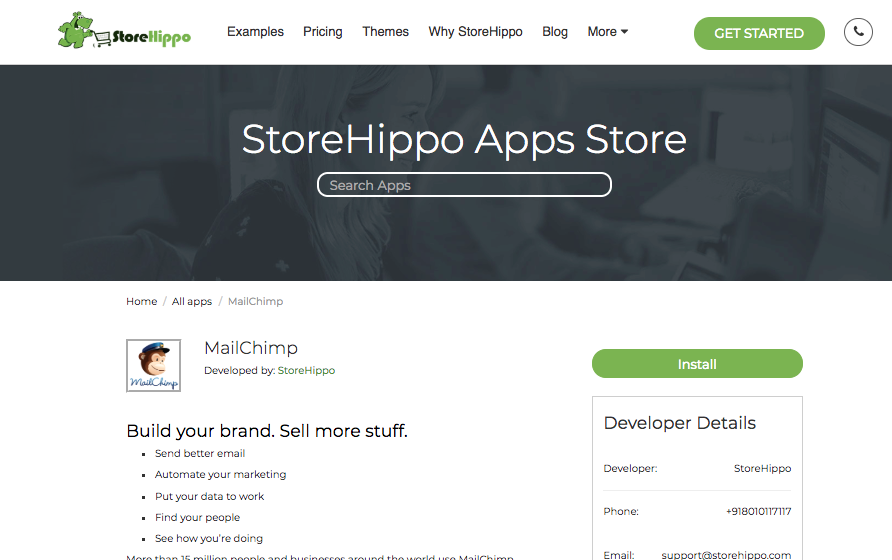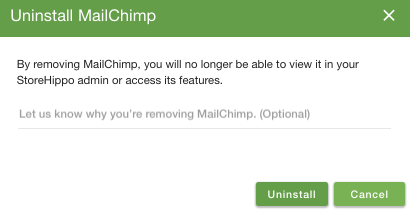-
Email:
[email protected]
Phone:
+918010117117
StoreHippo Help Center
StoreHippo Help Center
- Home
- Advance Settings
- StoreHippo App Store
StoreHippo App Store
Mr.Rajiv kumarStoreHippo App Store is an integrated app store to give you a seamless and delightful experience. The apps cover a wide range of functionality and features which can give you extra analytics, help you run marketing, integration with other platforms, and a host of other features.
StoreHippo App Store is a place where you can easily browse, search, install and manage all of the apps you use with StoreHippo.
It is built just for smooth e-commerce because not only finding and using apps is easier as a user point of view but accessing the app store is also easy from the developer point of view.
Installing an App
StoreHippo App Store allows you to browse or search for apps that can be installed with a single click.
-
Go to Advance Setting > Apps section in StoreHippo Admin Panel to install the apps and click on the Visit StoreHippo App Store.
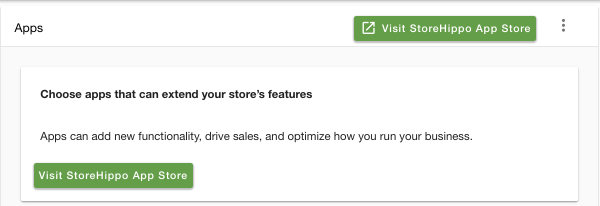 You can also go to StoreHippo App Store directly to install apps.
You can also go to StoreHippo App Store directly to install apps. -
Click on the app you want to install. You can also search for the desired app.
-
Click Install. You can also take a moment to read about the app.
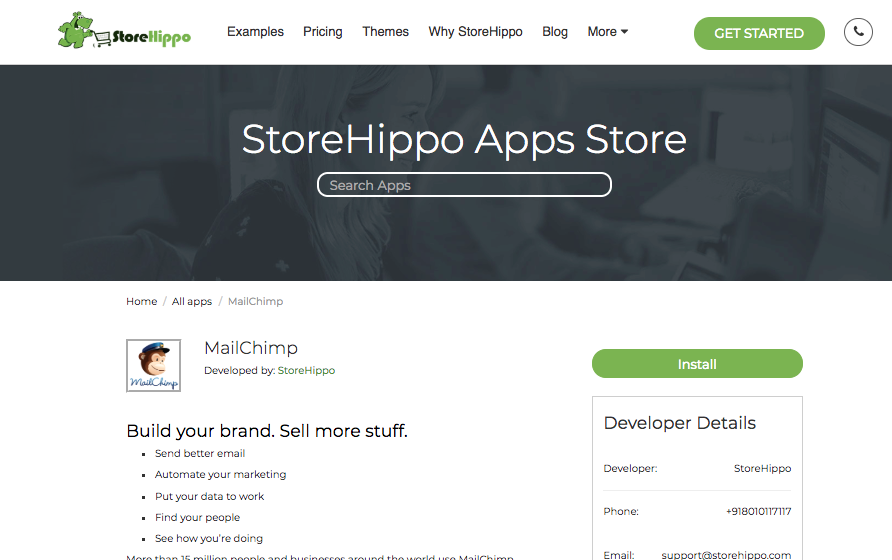
Configure an app in StoreHippo
When you click on Install in the App Store, it takes you to your store's Apps page.
Click on Install App. The app will be installed in your store.
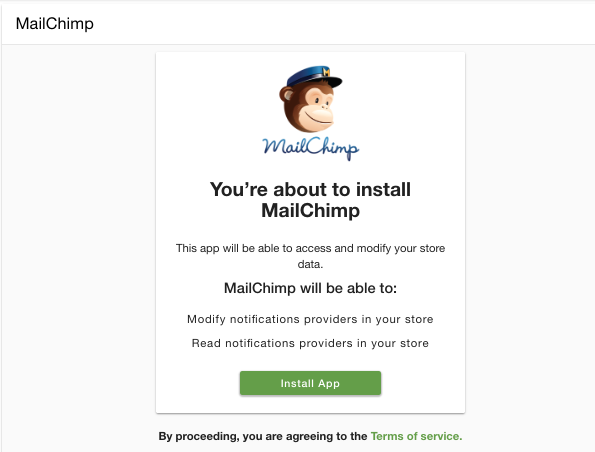
Uninstalling an App
- Go to Advance Setting > Apps section in StoreHippo Admin Panel to install the apps.
- Locate the app you want to uninstall and click on Uninstall.
- When you click on install, the pop-up appears where you need to mention the reason of uninstalling the app and click on Uninstall button.
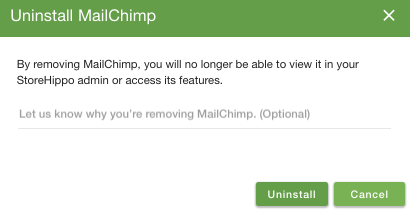

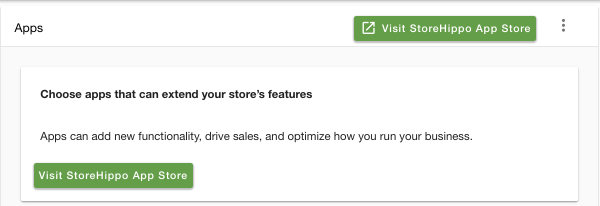 You can also go to
You can also go to