- Email:
[email protected]
Phone:
+918010117117
StoreHippo Help Center
StoreHippo Help Center
- Home
- Users
Users
Mr.Rajiv kumarInteracting with your users is an important part of running your business. Every time a new user places an order with your store, their name and other details are added to your user list.
You manage all of your users on the Users Page in your StoreHippo admin panel. 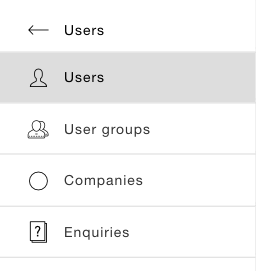
Within the User section, there are different sub-sections related to users.
Users
The Users section contains the list of all the registered users. This section allows you to manage and add new users to your store. Here you can view customers as well as your staff admins and manage them accordingly.
User groups
The User group section lets club users in a group and you can send them attractive discount offers and e-coupons via email. You can create several groups of users and send them relevant offers during festivals or promotional periods.
Enquiries
The Enquiries section allows you to manage the queries sent by users regarding their issues.
Companies
The Companies section enables you to manage companies. This will help you to club your b2b users according to their companies. Also, it will facilitate you to search and filter the users.



