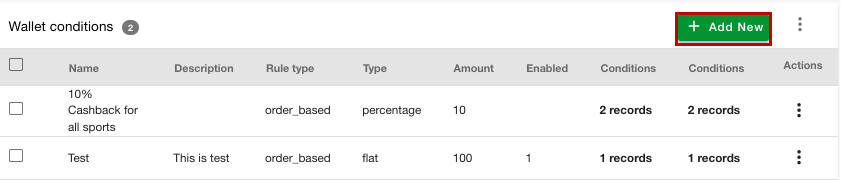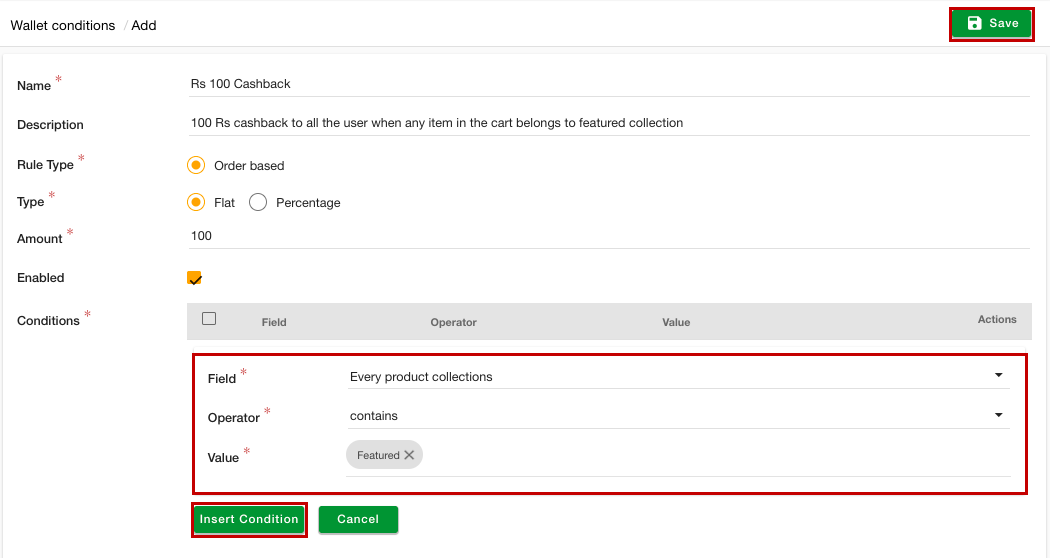- Email:
[email protected]
Phone:
+918010117117
StoreHippo Help Center
StoreHippo Help Center
Wallet Rules
Mr.Rajiv kumarAvailable in Enterprise Plan and above.
StoreHippo allows you to add order based wallet conditions in your store. You can manage the wallet conditions in the Wallet Conditions section of the StoreHippo Admin Panel.
Adding a wallet condition
To add the wallet condition, follow the steps given below:
- Click on the Add New button present at the top right of the page.
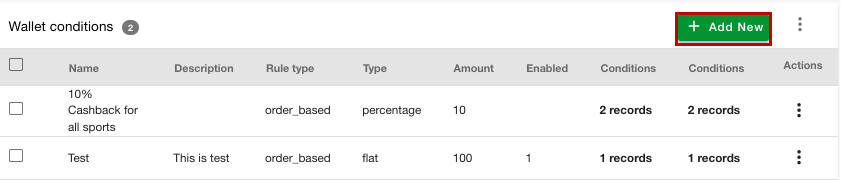
- Now, a form appears with multiple fields as shown in the image below.
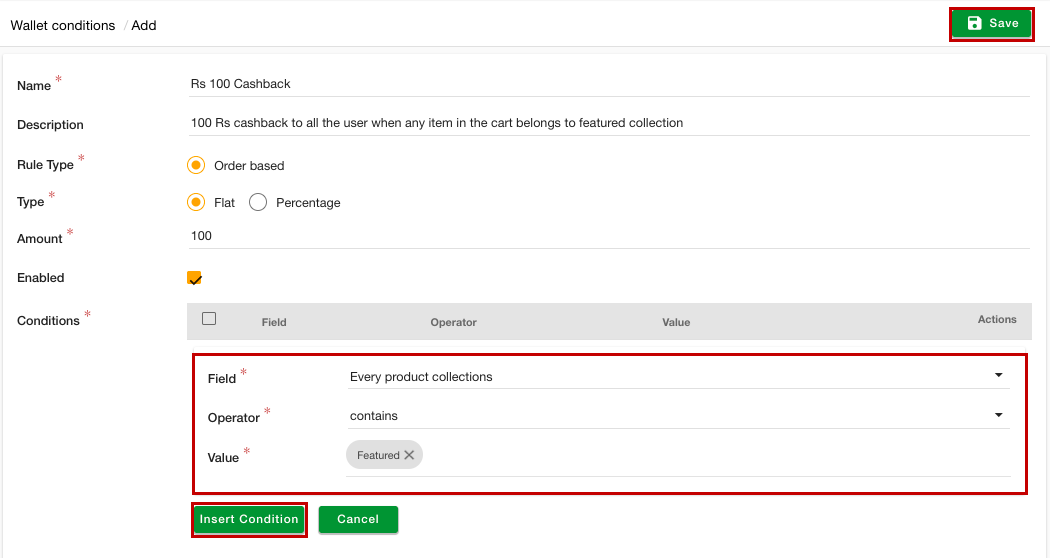
- After entering the values in the fields, click on the Save button and the wallet conditions will be created.
Name
Enter the name of the wallet condition.
Description
Enter the description of your wallet condition.
Rule Type
This fied has one option Order based and it will be auto selected.
Type
Provide the type of credit in this field. Wallet credits can be specified to envoke Flat credit or a % credit.
Amount
Enter the amount of the credit. The amount is the value of the wallet condition.
Enabled
It defines whether the wallet condition is enabled or not. You can enable it by selecting the checkbox.
Conditions
In the conditions, there are three fields - Field, Operator, and Value to specify the condition for wallet rule. Click on the Add Condition button to add further conditions. 
Fields
Multiple fields can be defined in a wallet condition. Possible fields which can be specified in wallet condition:
- Order total
- Every product categories
- Any product category
- Every product collections
- Any product collection
- Every product brands
- Any product brand
Operator
If the selected field is Order total, then the following operator options are available:
- Equal
- Greater than
- Less than
For all other fields:
- Contains
- Not conatins
Value
In this field, enter the value required to match the criteria of the operator. Depending on this value the wallet condition functions.
Product based wallet conditions
You can also define the wallet conditions based on the products. Along with that, you can also specify different wallet rules for different variants of the same product. Click here to know more about adding the wallet rules for each product and product variant.