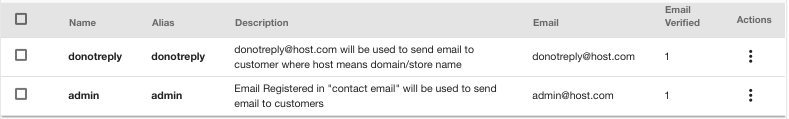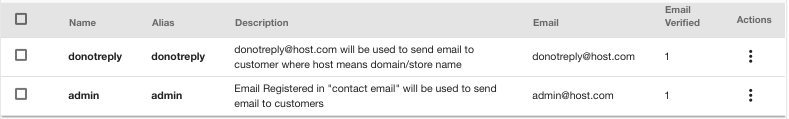- Email:
[email protected]
Phone:
+918010117117
StoreHippo Help Center
StoreHippo Help Center
- Home
- Store Settings
- Email Senders
Email Senders
Mr.Rajiv kumarEmail senders emails contain the list of emails that can be used as "from_email" in notifications to send the email. Admin can only use verified email-Ids to send email notifications to customers in order to avoid mail spamming and misuse. These records will be listed in the dropdown while creating email notifications in the notification section.
Go to Settings > Email Senders section in StoreHippo Admin Panel to manage admin emails.
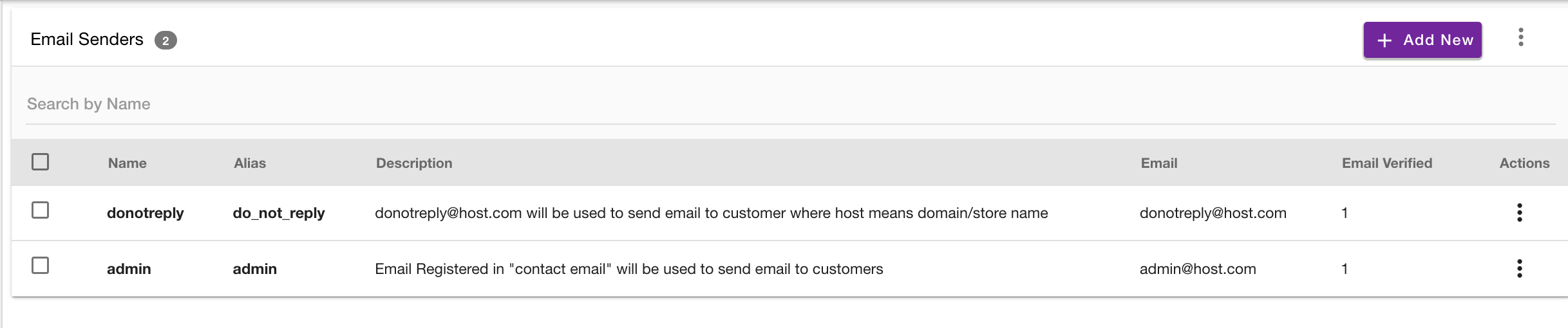
Adding a Email Sender
Click on the Add new button to add a record in admin emails. It will open a new page which contains the following fields:
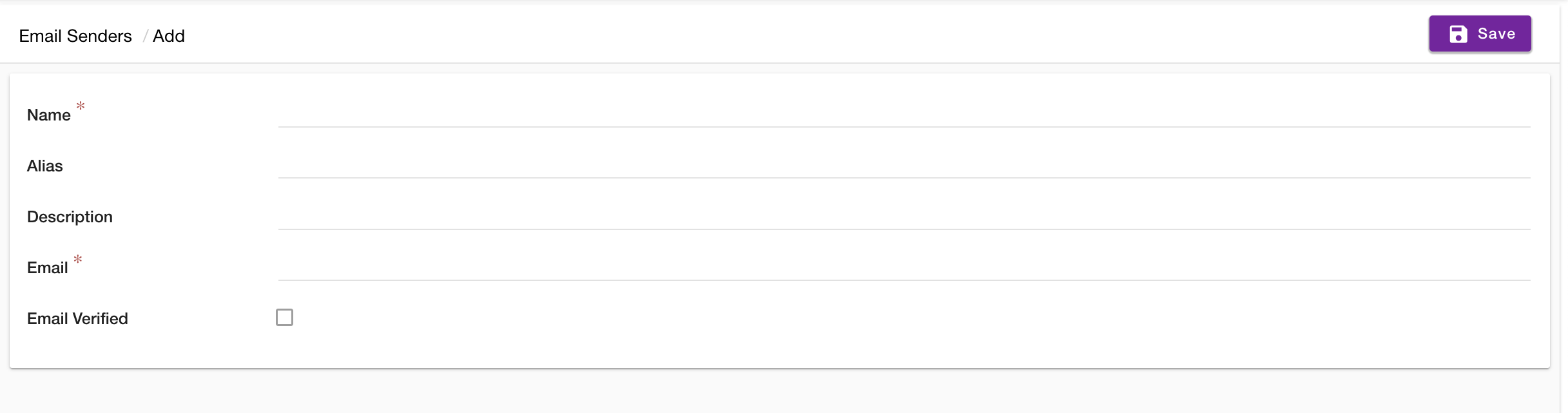
Name
It contains the nickname of the email record to be entered, for example- for store admin email, "admin" can be used as a name. The only criterion is that the name must be unique.
Alias
Aliases are used to create a unique record for the entity. Aliases are created automatically but you can modify it. This field value is used to map "from_email" in the email section of notifications.
Description
Write the description for your records. For example: For store admin email, we can write Email Registered in contact email will be used to send the email to customers' as the description.
It contains the email id to be registered. It must be unique.
Email Verified
It will be checked automatically when the user verifies the email by clicking on the verification link received in the provided email id. Only verified emails can be used to send notifications.
Email Verification
When a user adds a record with a unique email id, then a verification email is sent to that email id.
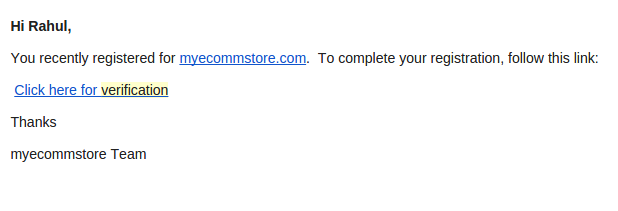
If the user clicks on the link provided in the email, then that email id will be registered as a verified email id.

Global Admin emails
There are two defaults emails that are already listed & marked as verified. These email id can be used directly in "from_email" while sending email notifications.
admin: Email Registered in "contact email" will be used to send emails to customers.
donotreply : [email protected] will be used to send emails where host means domain/store name. For example- "[email protected]".