- Email:
[email protected]
Phone:
+918010117117
StoreHippo Help Center
StoreHippo Help Center
How to create a Wholesale Buyer Registration Form?
Mr.Rajiv kumarScenario
You want to create a form on the site that your wholesale buyers can fill to register themselves on your store.
Example
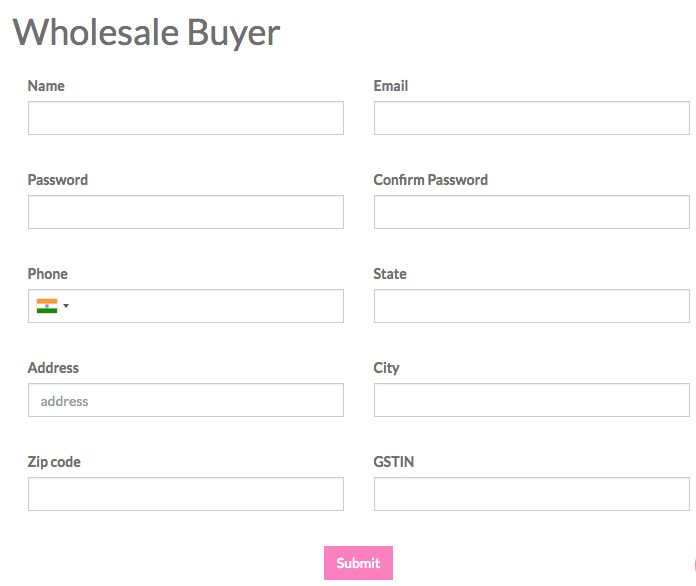
Steps
Create a custom form
Please follow these steps to create the form:
- Go to Site > Forms section in StoreHippo Admin Panel to create a custom form.
- Click on Add New button in the top right corner.
- Provide the Name as "wholsale_buyer_registration" fields and field label in the form as follows:
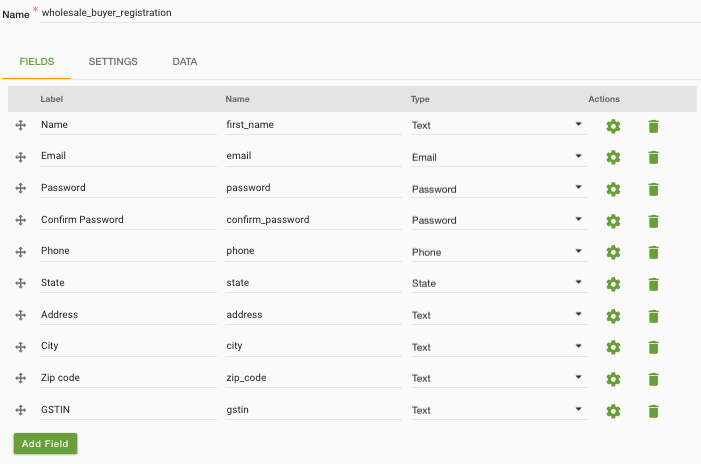
- Enter all other required details in the form as explained in Creating a custom form topic.
- Click on save to store the information.
Setup Notification
You might want to send a notification (Email/SMS) when somebody fills the form. You can configure a new Notification or use an existing one in the Settings tab and set it up to be sent when the form is filled.
- Go to the Settings tab of the form.
- Select the Action as "Send Email".
- Select the mail template from the existing notification templates.
- Provide receiver email and attachment, if any.
- Save the action and the form.
Create a static page
Now, in order to show the form on Storefront, you need to embed the form in the page.
Go to Site > Pages section in the StoreHippo Admin Panel.
Go to the Content field to edit the content of the page. Provide the following code snippet in the Code Editor tab as shown below.
<div ms-widget="ms.forms" ms-data-formname="wholsale_buyer_registration" ms-data-buttonname="Submit"> <form name="wholsale_buyer_registration" ng-submit="submit()"> <div ms-widget="ms.th3.form_layout1"></div> </form> </div>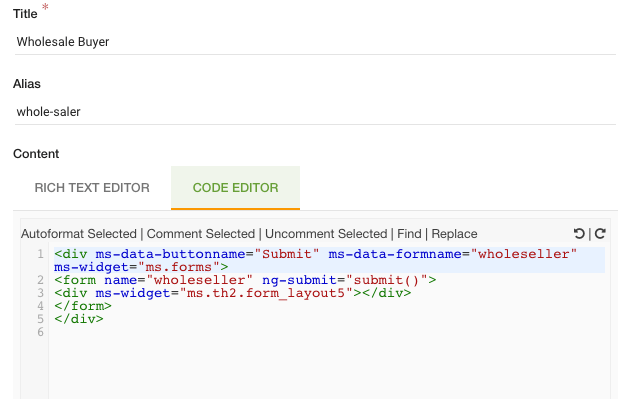
Add the page to the navigation
The final step is to provide the form on the header of the store to provide a quick link to your users. You can do that by adding new navigation.
- Go to Site > Navigations section in StoreHippo Admin panel.
- Click on the "
topheader " navigation.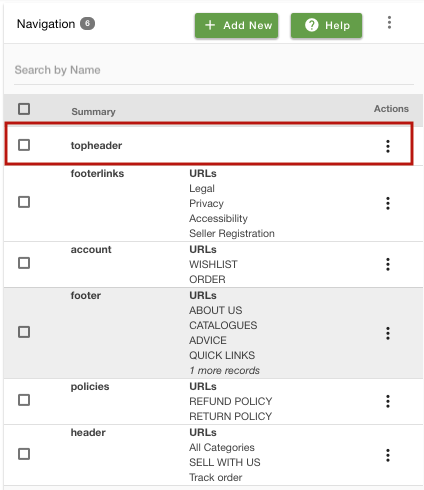
- Select Type as "Static Page", select the "Wholesale Buyer" page from the drop-down list for Link and Title as "Wholesaler Registration".
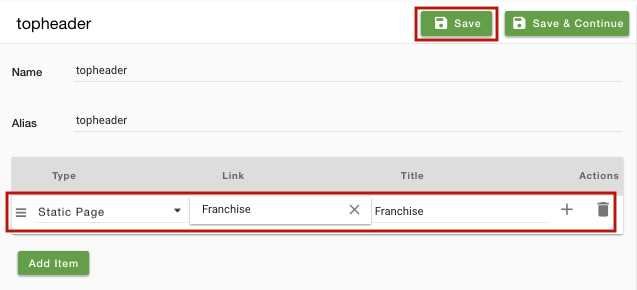
- Save the Navigation.
- The navigation for the Wholesaler Registration page will appear on the storefront as shown below:
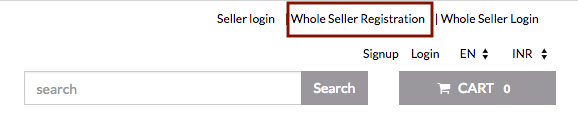
Click here to know more about forms.



