Helpcenter +918010117117 https://help.storehippo.com/s/573db3149f0d58741f0cc63b/ms.settings/5256837ccc4abf1d39000001/57614ef64256dc6851749879-480x480.png" [email protected] https://www.facebook.com/StoreHippohttps://twitter.com/StoreHippohttps://www.linkedin.com/company/hippoinnovations/https://plus.google.com/+Storehippo/posts
B4,309-10 Spaze iTech Park, Sector 49, Sohna Road, 122001 Gurgaon India
Create a Trial Store StoreHippo.com Contact Us
- Email:
[email protected]
Phone:
+918010117117
StoreHippo Help Center
StoreHippo Help Center
call to replace anchor tags contains '/admin' in href2017-06-05T09:57:54.578Z 2019-02-01T09:49:25.651Z
Zopim
Mr.Rajiv kumarTo enable Zopim you need to first signup with Zendesk (formerly Zopim).
After signing up you will get a code similar to the screenshot below.
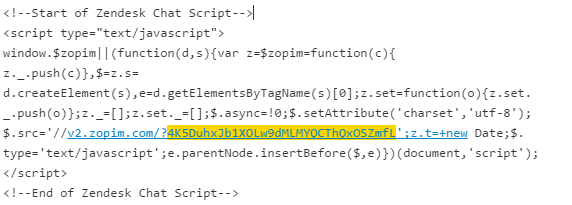
Text marked in yellow will be your Zopim id. Copy the id.
Go to Advance settings-> apps in your StoreHippo dashboard. Install the Zopim app.
In app settings, enter the Zopim id copied above and save.
After signing up you will get a code similar to the screenshot below.
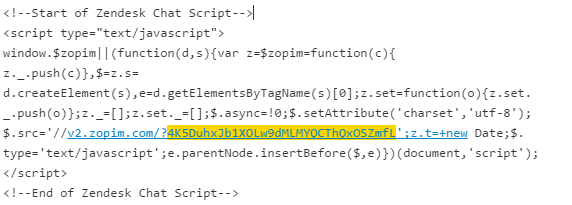
Text marked in yellow will be your Zopim id. Copy the id.
Go to Advance settings-> apps in your StoreHippo dashboard. Install the Zopim app.
In app settings, enter the Zopim id copied above and save.
Table of Contents
Subtopics



