- Email:
[email protected]
Phone:
+918010117117
StoreHippo Help Center
StoreHippo Help Center
Adjustment of shipping charges
Mr.Rajiv kumarIn certain scenarios, the weight and freight(shipping) charge visible to you at the time of shipment might differ from what logistics providers charge at the time of billing.
Once a shipment is handled by the shipper to the shipping provider, they weigh the actual volumetric weight of the shipment at their warehouse. Based on the volumetric weight the shipping charges of the shipments are updated and an invoice is sent to StoreHippo in every 15-20 days.
The shipping charges in the Orders > Shipments section are updated automatically once the invoice from the shipping provider is received. In the invoice, the adjusted amount is mentioned.
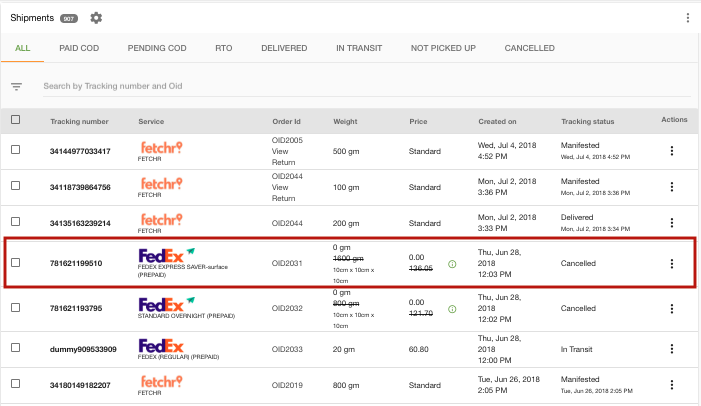
Reporting adjustments
You can choose to report adjustments by clicking on the 'i' button next to the price. When you click on the button, you are redirected to Shipping adjustment page as shown below. You can click on the vertical ellipsis button and choose to Report Adjustment.
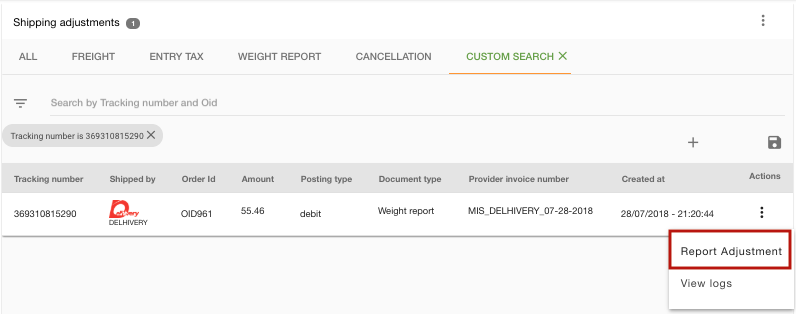
Clicking on the Report Adjustment opens the Adjustment report form shown below:
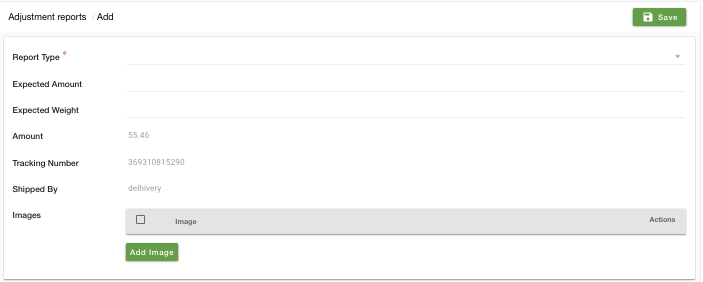 The fields in the form are explained below:
The fields in the form are explained below:
Report Type
Choose the type of report from the drop-down in this field. The report type can either be Weight or Price.
Expected Amount
Enter the amount that you expect to be charged for the shipment.
Expected Weight
Enter the expected weight of the shipment.
Amount
It is the amount of the shipment that is being charged. This field is auto-populated.
Tracking Number
It is the tracking number of the shipment. It is pre-populated.
Shipped by
It is the logistic provider through which the shipment was shipped.
Images
Upload the image of the shipment for the better knowledge.



