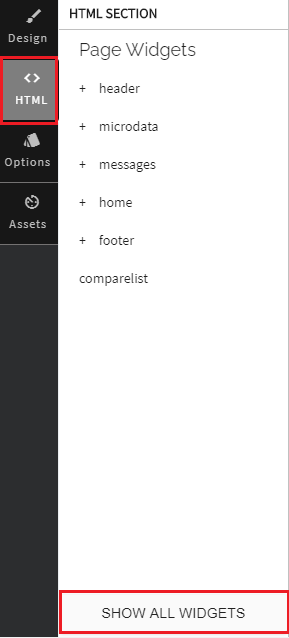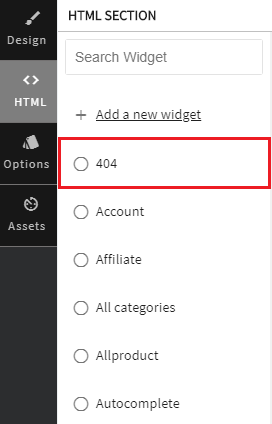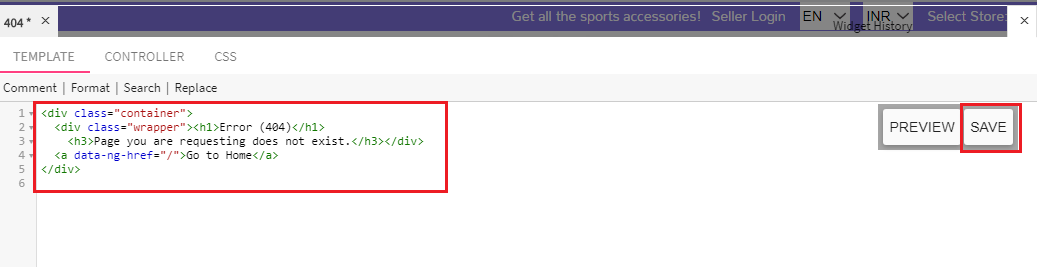-
Email:
[email protected]
Phone:
+918010117117
StoreHippo Help Center
StoreHippo Help Center
- Home
- Designing themes
- How to customize 404 page?
How to customize 404 page?
Mr.Rajiv kumarAt times, your customers might end up landing on the 404 error pages. This may happen either due to many reasons, such as:
- The user mistyped the web address (URL) of the page they were trying to reach
- The user followed a link to a page that no longer exists on your site. For example, you have unpublished the product, but the user is trying to open that product page on the storefront.
Although seeing a 404 page may not be an expected action, it doesn’t mean that the end result needs to be frustrated. StoreHippo allows you to customize the design of a 404 page. This feature provides you an opportunity to create memorable experiences by providing support with an on-brand message.
Need for designing 404 error page
Creating custom themes for your customers and including user-friendly, appropriate, and well-designed 404 error pages is important for enhancing the site experience for your customers. You can connect functional features like clear call-to-actions, search boxes, and navigation with creative and amusing imagery. Along with that, you can craft personalized landing pages and turn a possible negative event into a positive one.
Customizing 404 error page
StoreHippo has made the customization of the 404 pages quite easy. Follow the steps mentioned below to customize the 404 error page:
- Go to the Design theme section in the StoreHippo Admin Panel.
- Go to the HTML section of the theme designer.
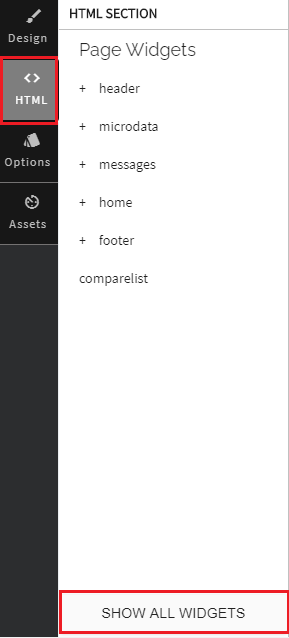
- Click the Show all Widgets button.
- Click on the 404 option.
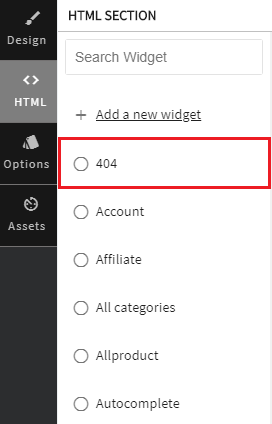
- Now, a template page will open up.
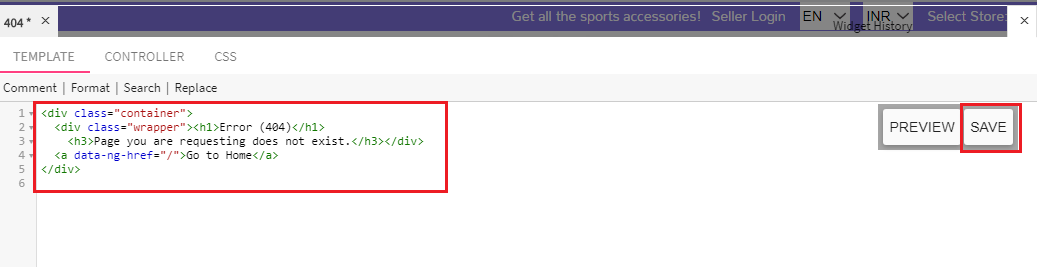
- Edit the HTML code and customize the 404 page as needed.
- After making the changes, click the Save button to apply the changes.
Now, whenever the user tries to open a broken link or a page that does not exist, the custom 404 page will be displayed.