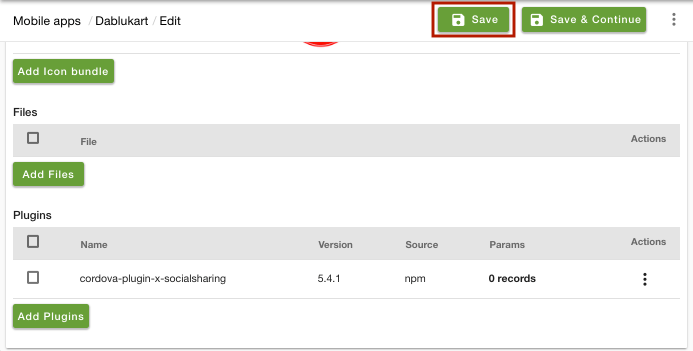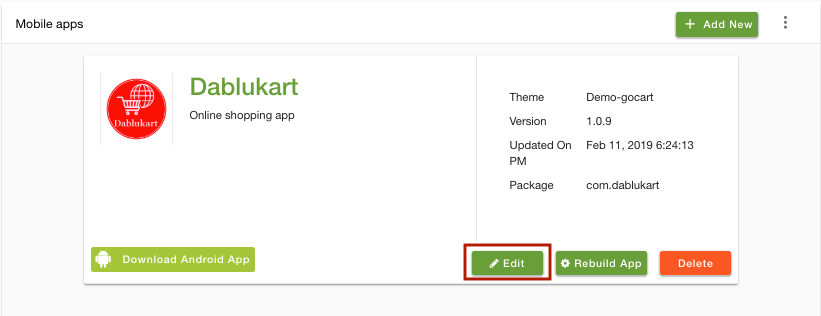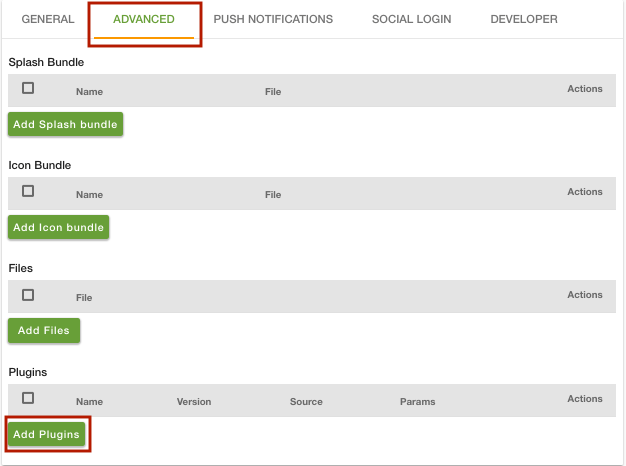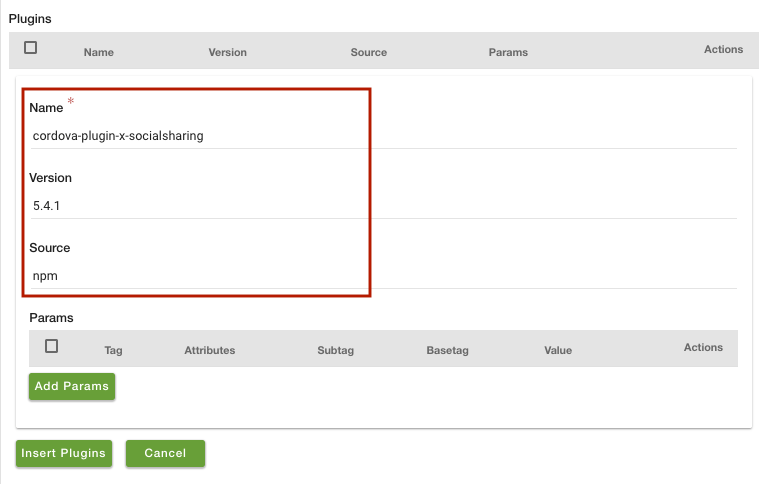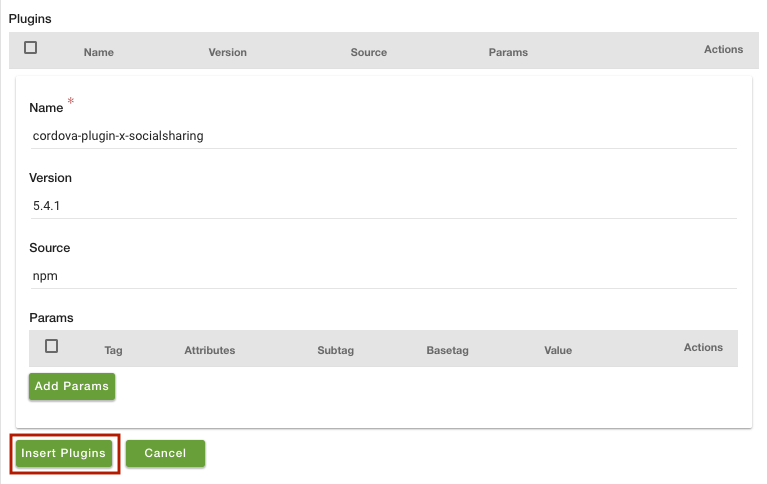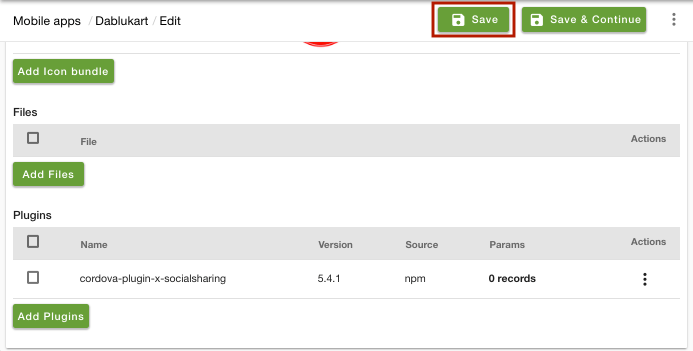Helpcenter +918010117117 https://help.storehippo.com/s/573db3149f0d58741f0cc63b/6969f0c18a8568e4561210d8/storehippo-logo-500-1--480x480.png" [email protected] https://www.facebook.com/StoreHippohttps://twitter.com/StoreHippohttps://www.linkedin.com/company/hippoinnovations/https://plus.google.com/+Storehippo/posts
B4,309-10 Spaze iTech Park, Sector 49, Sohna Road, 122001 Gurgaon India
Create a Trial Store StoreHippo.com Contact Us
- Email:
[email protected]
Phone:
+918010117117
StoreHippo Help Center
StoreHippo Help Center
call to replace anchor tags contains '/admin' in href2019-02-12T06:23:51.885Z 2019-03-05T11:11:16.734Z
- Home
- Creating Mobile App build
- How to enable product sharing on Mobile apps?
How to enable product sharing on Mobile apps?
Mr.Rajiv kumarStoreHippo lets you add the plugins to add special features to the existing features. One such feature that you can add through plugins is product sharing on your mobile app.
Using this feature, you can share your product with your friends through various apps available in your mobile such as WhatsApp, Instagram, Gmail, etc.
If you wish to enable the option to share the product in your mobile app, you are required to add the plugin in your mobile app build. To do so, follow the
- Go to Mobile Apps > Mobile Apps section in StoreHippo Admin Panel.
- Add/Edit your mobile app.
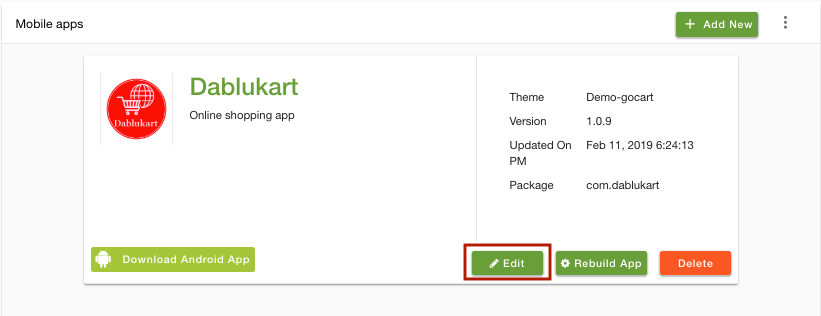
- Go to the Advanced tab and find the Plugin field.
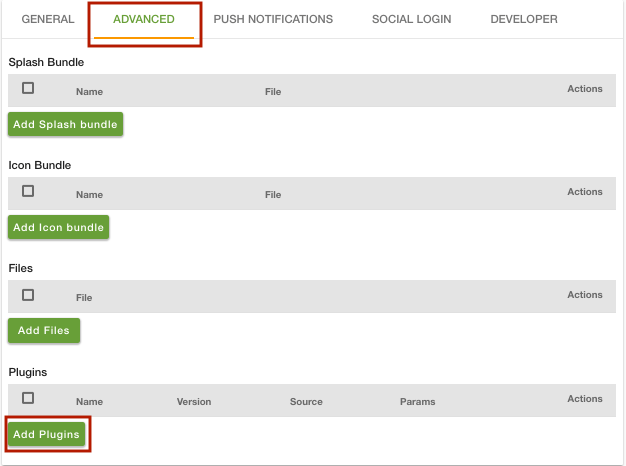
- Click on Add Plugin.
- Enter the Name of the plugin as "
cordova -plugin-x-socialsharing ".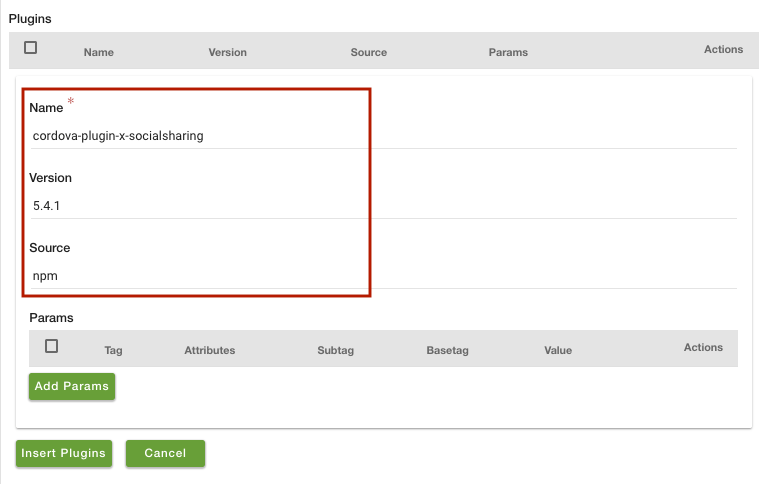
- Provide the Version as "5.4.1" and Source as "
npm ". - Click on Insert Plugin.
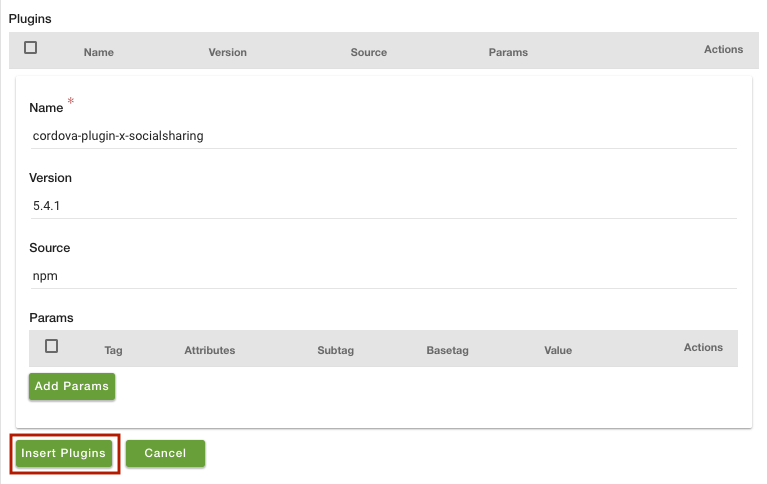
- Click on Save to save the plugin.