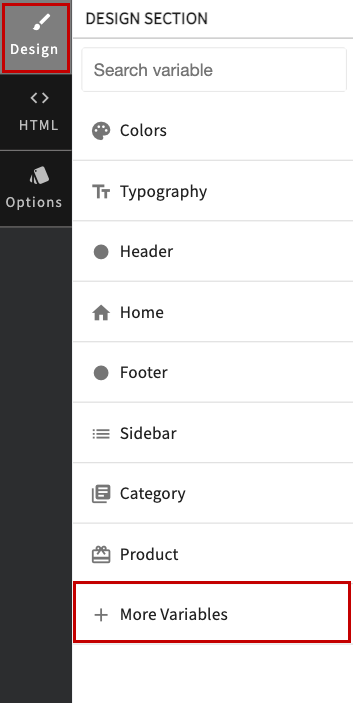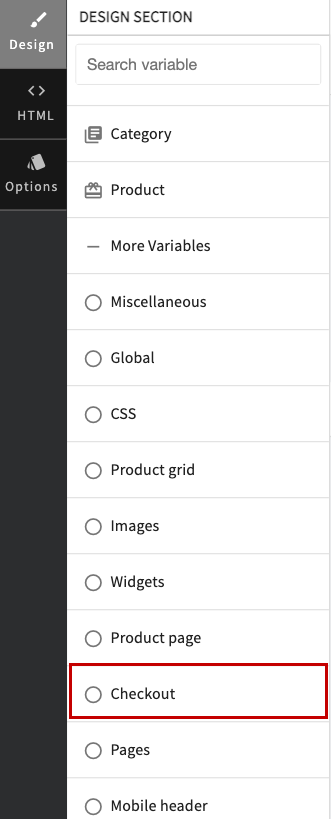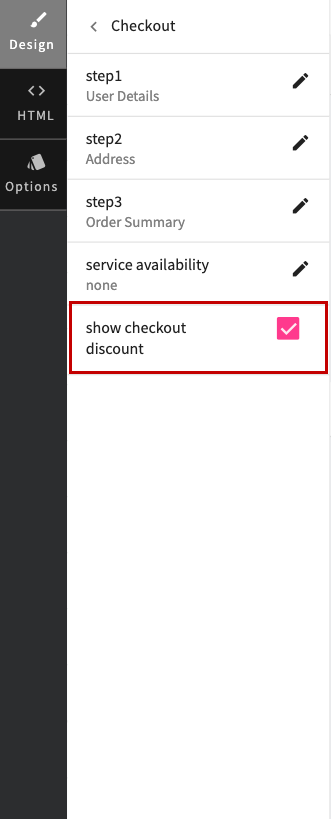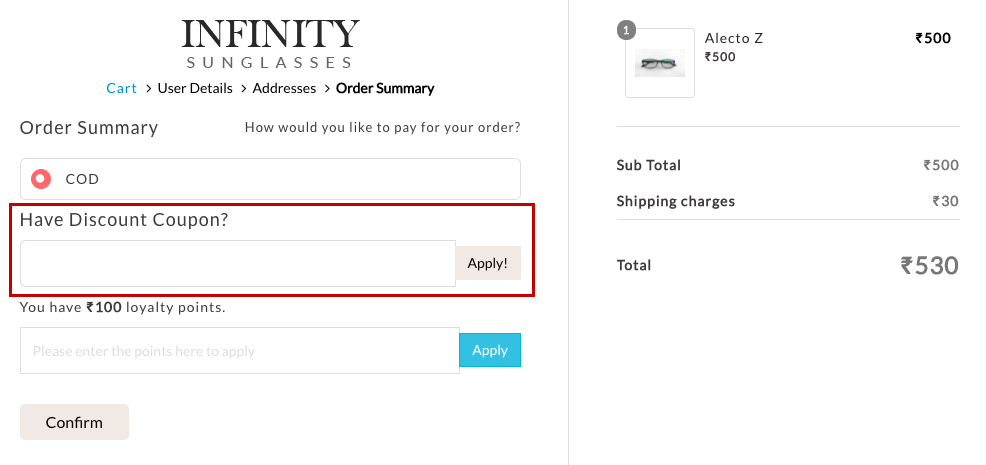Helpcenter +918010117117 https://help.storehippo.com/s/573db3149f0d58741f0cc63b/6969f0c18a8568e4561210d8/storehippo-logo-500-1--480x480.png" [email protected] https://www.facebook.com/StoreHippohttps://twitter.com/StoreHippohttps://www.linkedin.com/company/hippoinnovations/https://plus.google.com/+Storehippo/posts
B4,309-10 Spaze iTech Park, Sector 49, Sohna Road, 122001 Gurgaon India
Create a Trial Store StoreHippo.com Contact Us
- Email:
[email protected]
Phone:
+918010117117
StoreHippo Help Center
StoreHippo Help Center
call to replace anchor tags contains '/admin' in href2021-12-17T10:49:00.645Z 2022-01-13T12:23:49.419Z
- Home
- Designing themes
- How to provide option to add discount code on the checkout page?
How to provide option to add discount code on the checkout page?
Mr.Rajiv kumarAlthough there is an option to enter the discount coupon code on the cart page, You can also give the provision to apply coupon codes on the checkout page. This facilitates your customers to enter the discount coupon code even when they directly proceed to checkout without going to the cart page.
Scenario
You want to show the discount coupon field on the checkout page of your website. 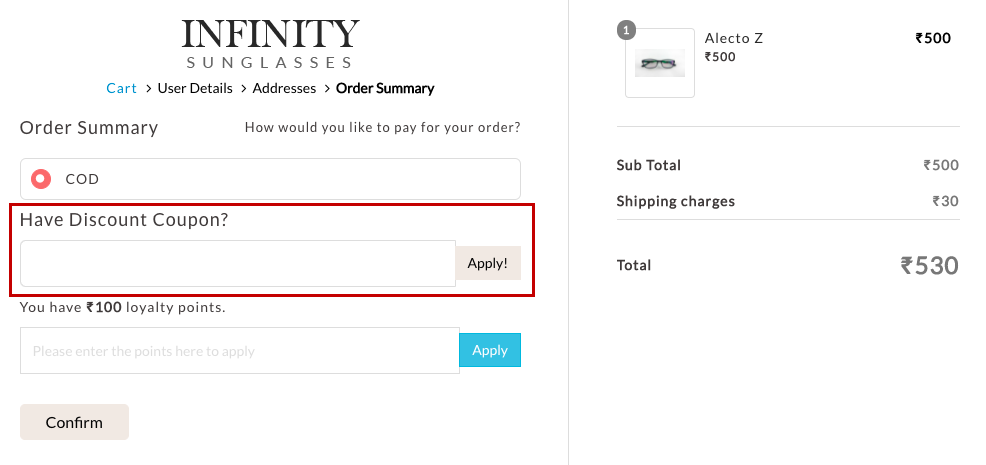
Steps
To show the Discount Coupon field on the checkout page, follow the steps mentioned below steps:
- Go to the Design theme section in the StoreHippo Admin Panel.
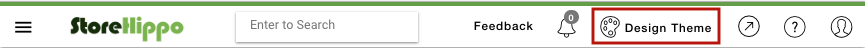
- In the Design section, click on the More Variables option.
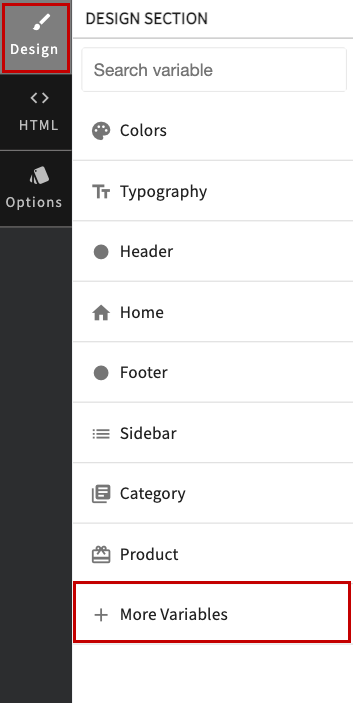
- Several options will open up. Select the Checkout option.
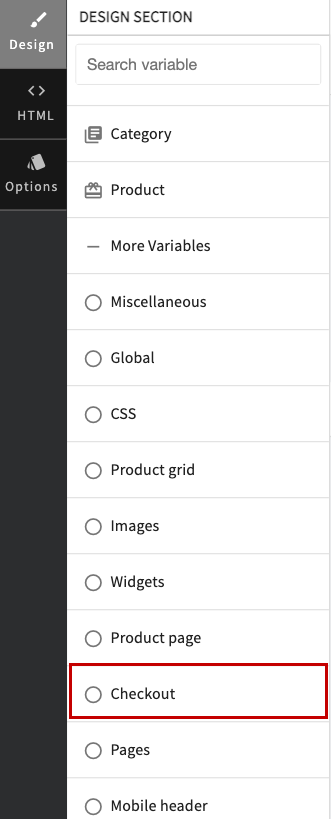
- Select the show checkout discount option.
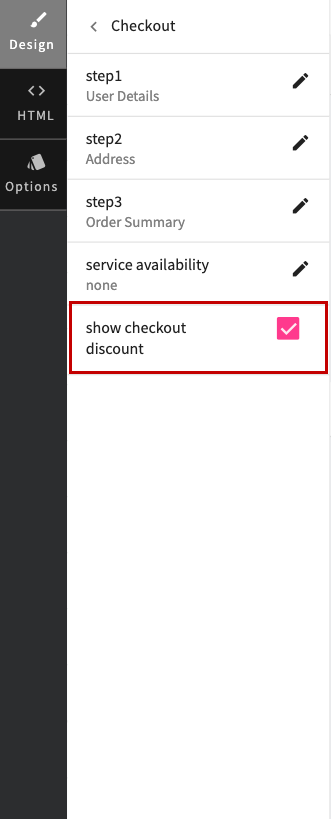
- Click the Save All Changes button to apply the changes.
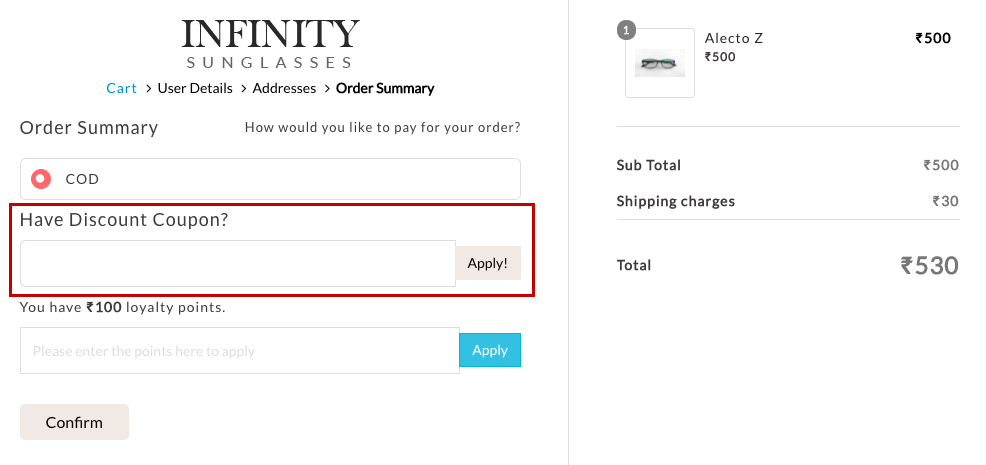
The Discount Coupon field will be displayed on the checkout page. Now, the customer can directly enter the discount coupon code on the checkout page, avail discount, and proceed to buy.