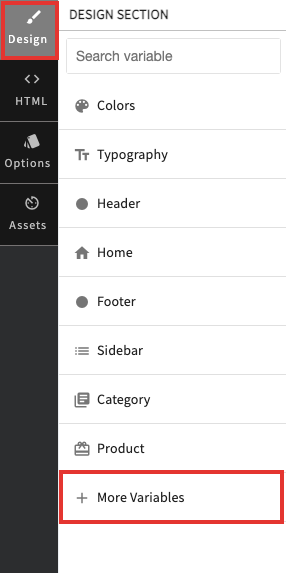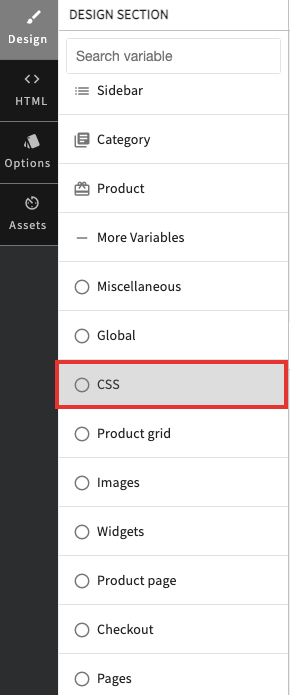Helpcenter
+918010117117
https://help.storehippo.com/s/573db3149f0d58741f0cc63b/ms.settings/5256837ccc4abf1d39000001/57614ef64256dc6851749879-480x480.png"
[email protected]
https://www.facebook.com/StoreHippohttps://twitter.com/StoreHippohttps://www.linkedin.com/company/hippoinnovations/https://plus.google.com/+Storehippo/posts
B4,309-10 Spaze iTech Park, Sector 49, Sohna Road,
122001
Gurgaon
India
Create a Trial Store
StoreHippo.com
Contact Us
-
Email:
[email protected]
Phone:
+918010117117
StoreHippo Help Center
StoreHippo Help Center
call to replace anchor tags contains '/admin' in href
2021-01-11T11:28:08.588Z
2022-01-20T14:16:38.565Z
- Home
- Designing themes
- Whitelabelling the frontend
Whitelabelling the frontend
Mr.Rajiv kumarStoreHippo understands the importance of brands and thus allows you to whitelabel the store. When you whitelabel the store, the "powered by" is removed from the footer section of your e-commerce site. To whitelabel the frontend, follow the steps mentioned below:
- Go to the Design theme section in the StoreHippo Admin Panel.
- Under the Design section, click the More Variables option.
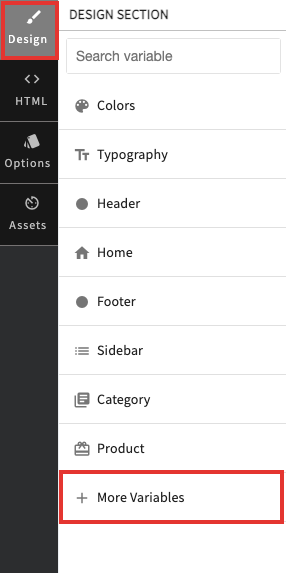
- Click the CSS option as shown in the image below.
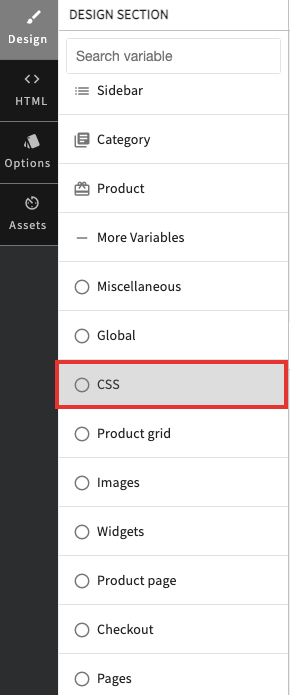
- In the CSS section, click the custom css option.

- Edit the custom CSS. Paste the below code in as shown in the image below.
.powered-logo{display:none !important;}
- After adding the code, click the Add CSS button.
- Save all the changes.
Now, the "powered by" will be removed from your storefront.
Table of Contents
Subtopics