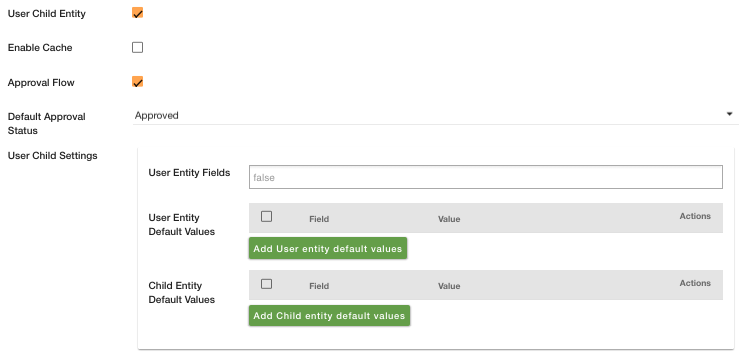-
Email:
[email protected]
Phone:
+918010117117
StoreHippo Help Center
StoreHippo Help Center
User child entities
Mr.Rajiv kumarAvailable in Enterprise Plan and above.
User Child Entities are the special type of entities that can be seen as an extension of the Users entity.
For example, Sellers is a user child entity which contains seller-specific information about the seller. A user can both be seller and customer for a StoreFront.
Another example is a healthcare application, which can have user child entities, Doctors and Patients. A user can be a doctor as well as a patient.
Records for user child entities have the same RecordId as the parent user record. The record data for the user child entities is stored in the corresponding record in the Users entity.
Creating user child entity
-
Go the
Advance Settings > Entities section in StoreHippo Admin Panel. -
Check the user child entity flag. The following fields appear:
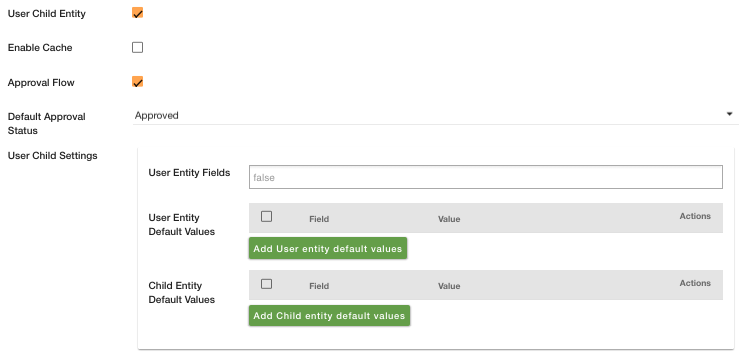
-
Update User Child Settings according to your requirements.
-
User Entity Fields: Specify the fields that are imported from ms.users entity and can be overridden from the user child entity.
-
User Entity Default Values: This allows the user to add default values to the user fields.
-
Child Entity Default Values: This field contains the default value for user child entity record.
-
Check the Approval flow flag.
- Select the Default Approval status from the drop-down.