Helpcenter +918010117117 https://help.storehippo.com/s/573db3149f0d58741f0cc63b/6969f0c18a8568e4561210d8/storehippo-logo-500-1--480x480.png" [email protected] https://www.facebook.com/StoreHippohttps://twitter.com/StoreHippohttps://www.linkedin.com/company/hippoinnovations/https://plus.google.com/+Storehippo/posts
B4,309-10 Spaze iTech Park, Sector 49, Sohna Road, 122001 Gurgaon India
Create a Trial Store StoreHippo.com Contact Us
- Email:
[email protected]
Phone:
+918010117117
StoreHippo Help Center
StoreHippo Help Center
call to replace anchor tags contains '/admin' in href
2020-12-08T07:12:45.935Z 2020-12-28T06:18:17.675Z
Compare Products
Mr.Rajiv kumarStoreHippo allows you to show the "compare product" functionality in your store. When the compare product functionality is enabled the users can select the different products from the same category and compare the features and prices of the selected products.
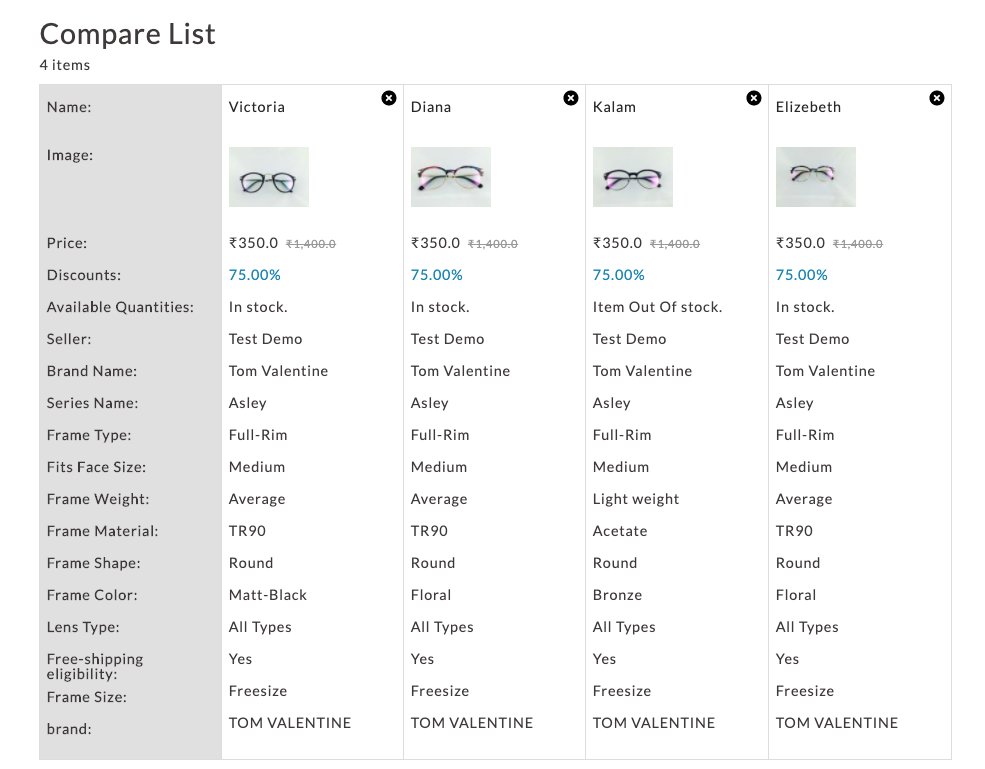 Enabling the compare products functionality
Enabling the compare products functionality
To show the compare product option on the product page, follow the steps mentioned below:
- Click on the Design theme option on the top right panel of the StoreHippo Admin Panel.
- Go to the Design section and click the Product option.

- Select the show compare option checkbox.

- Click the Save All Changes button to apply the changes.
 Now, the users can select the products and add them to the compare list for comparing the product features.
Now, the users can select the products and add them to the compare list for comparing the product features.

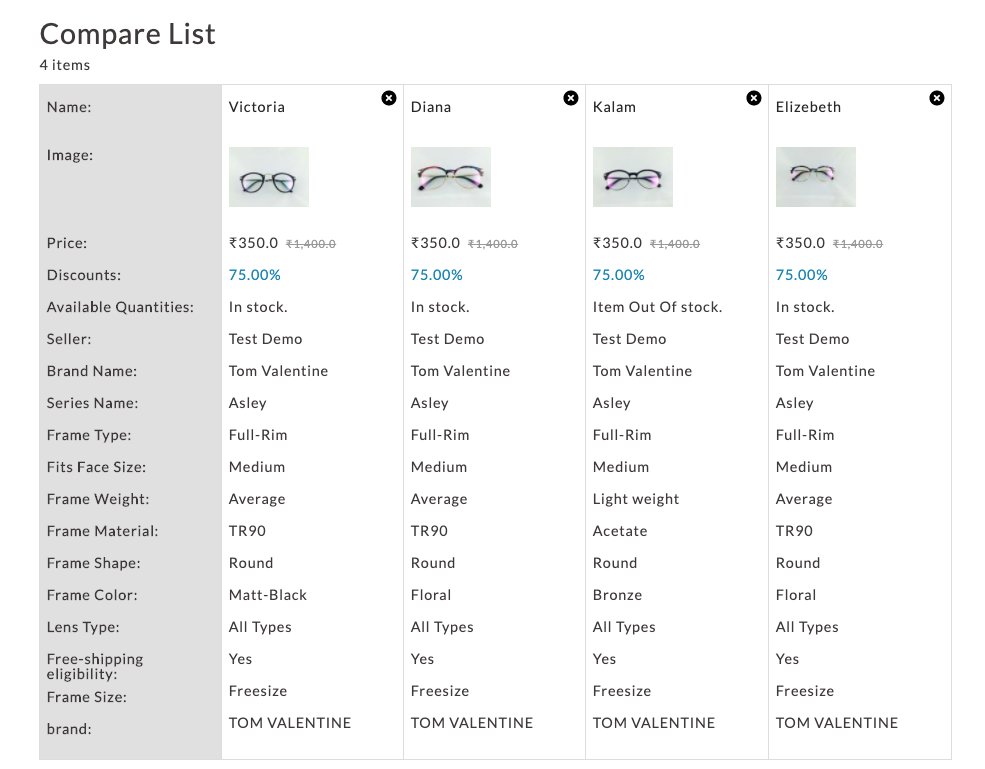 Enabling the compare products functionality
Enabling the compare products functionality

