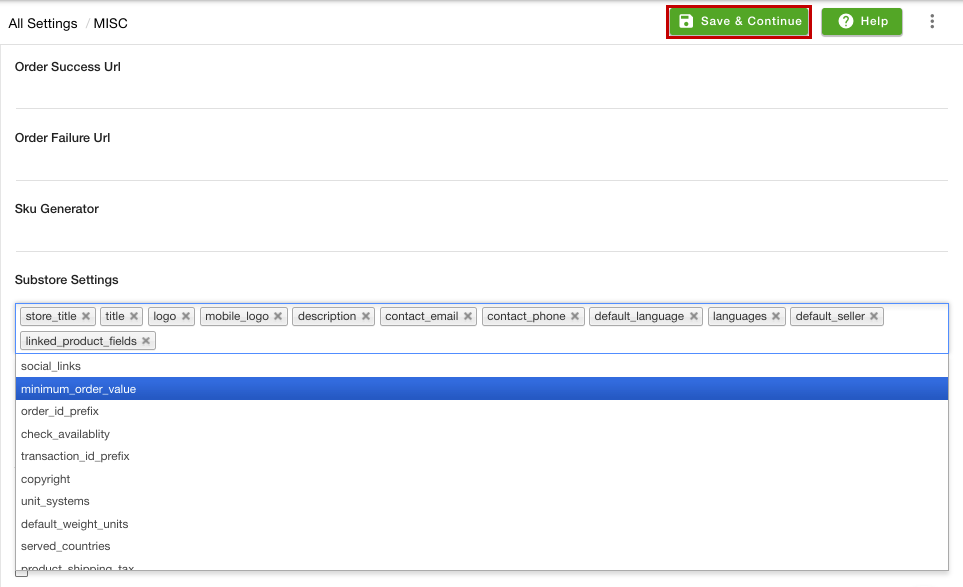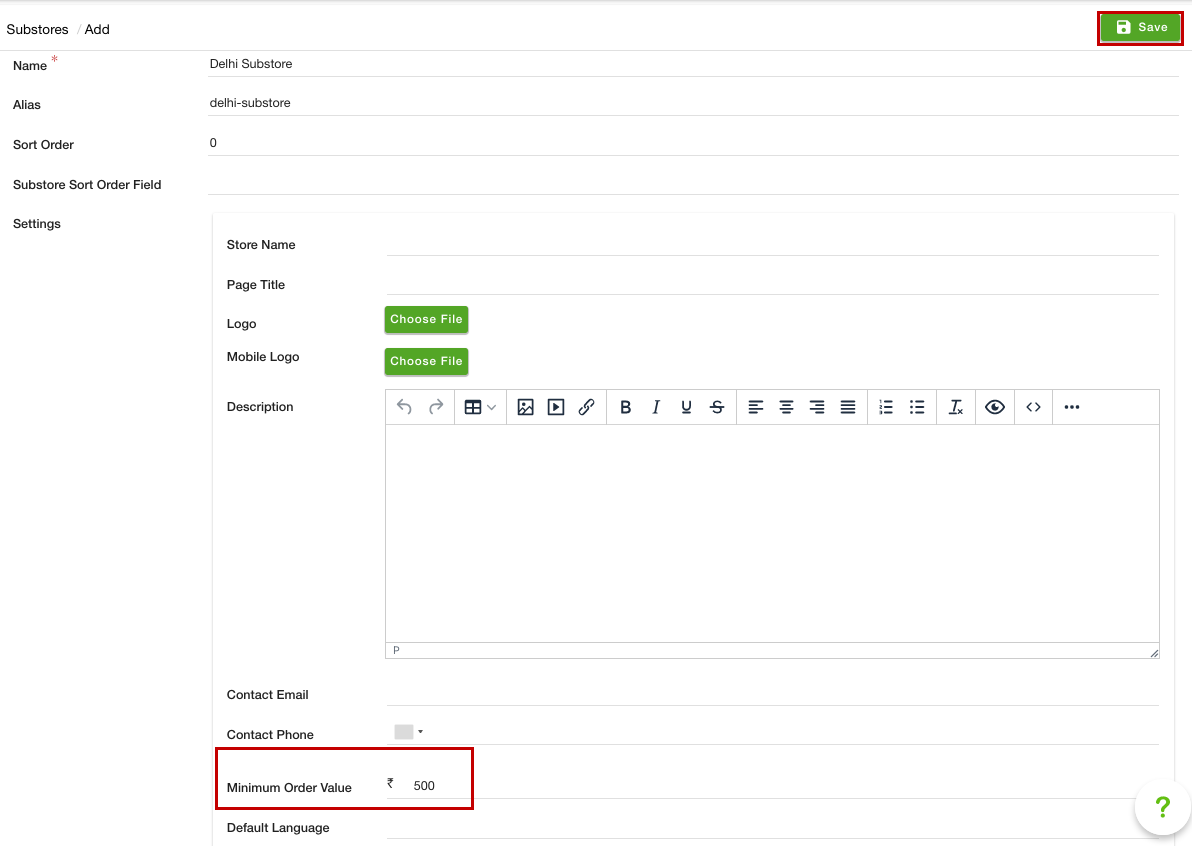-
Email:
[email protected]
Phone:
+918010117117
StoreHippo Help Center
StoreHippo Help Center
- Home
- Substores (Multi Store)
- How to set different minimum order values for different substores?
How to set different minimum order values for different substores?
Mr.Rajiv kumarStoreHippo allows you to define the minimum order value for the orders that users can place from your store. You can set different minimum order values for the different substores. Depending on the substore selected by the user, the minimum order value will be applicable.
Steps
StoreHippo provides support for multi-store e-commerce functionality in its stores. To set up minimum order value based on the substore, first, you need to enable the multi-store functionality, update the substore settings field, add, and then add the multiple substores.
Enabling "Minimum order value" setting at substore level
After enabling the multistore functionality, you need to add a field in the substore settings. To do so, follow the steps mentioned below:
- Go to the Settings > MISC section in the StoreHippo Admin Panel.
- Add the "minimum_order_value" in the Substore Settings field.
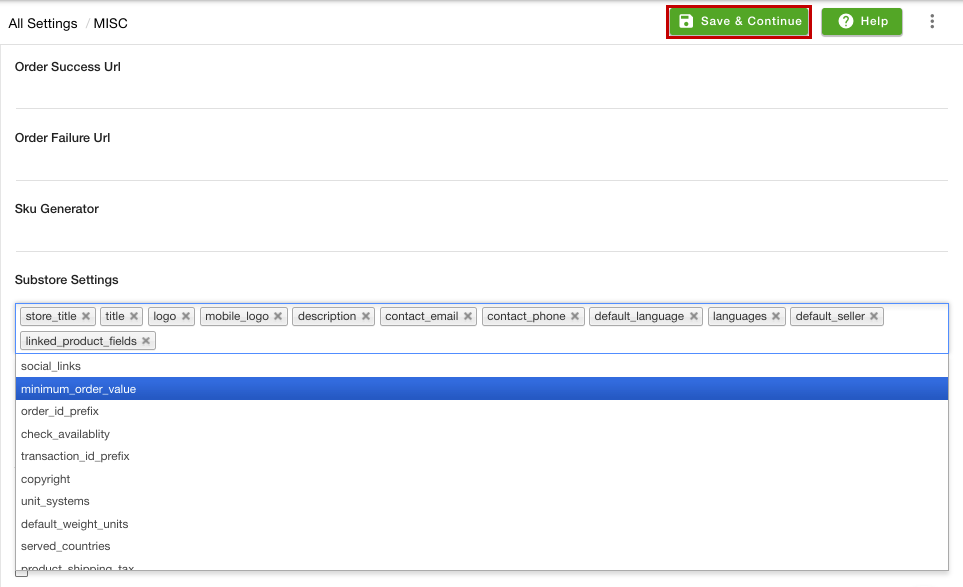
- Click the Save & Continue button to apply the changes.
Defining "Minimum order value" at substore level
To create a substore, follow the steps mentioned below:
- Go to the Settings > Substores section of the StoreHippo Admin Panel.
- Click the Add New button. If the substore is already created, you can proceed to edit it.
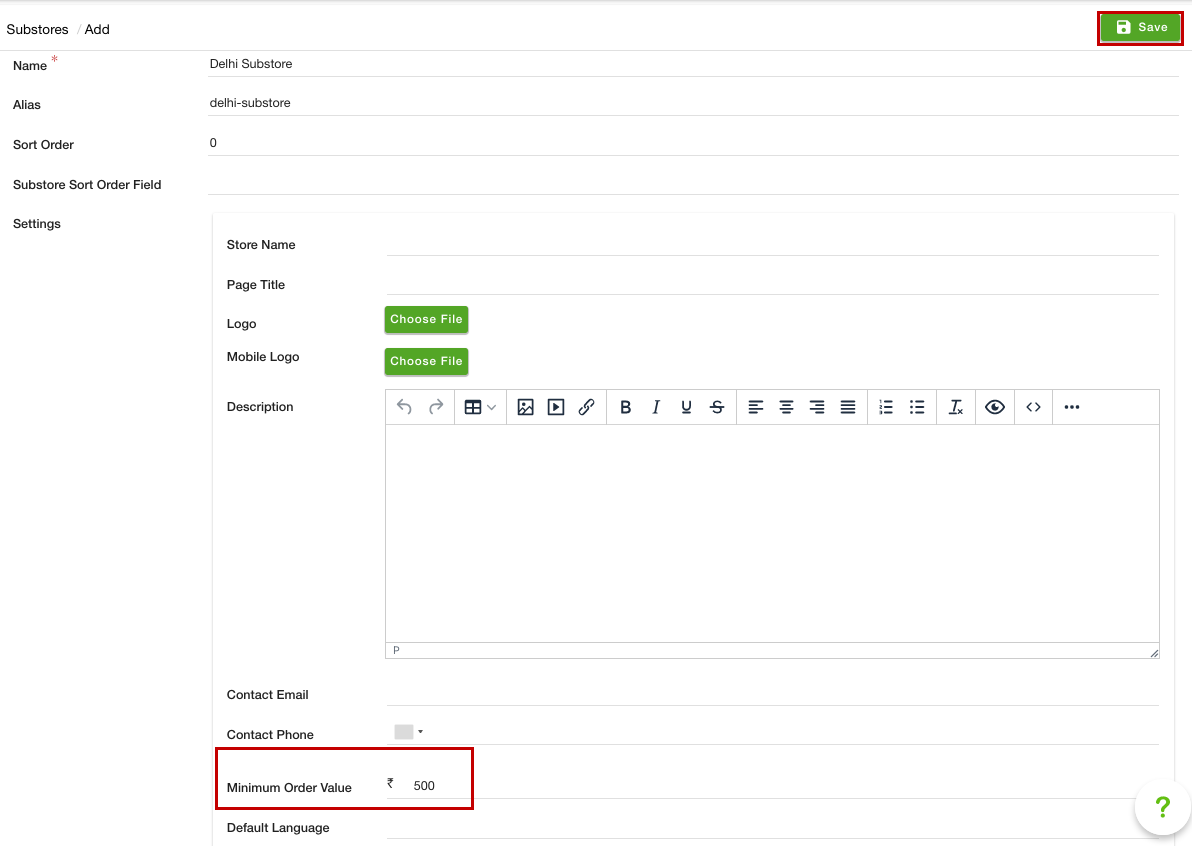
- Provide the substore details.
- In the Minimum Order Value field, enter the minimum value of the order for the selected substore.
- Click the Save button to apply the changes.
Now, the entered minimum value for the order will be assigned to the specific substore. In the same way, you can set different minimum order values for the other substores.