- Email:
[email protected]
Phone:
+918010117117
StoreHippo Help Center
StoreHippo Help Center
- Home
- Adding a Single Product
- Inventory Management
Inventory Management
Mr.Rajiv kumarInventory
Inventory is the quantity of a particular product that is available for sale. Inventory tracking can help you avoid selling products that have run out of stock or let you know when you need to order or make more of your products.
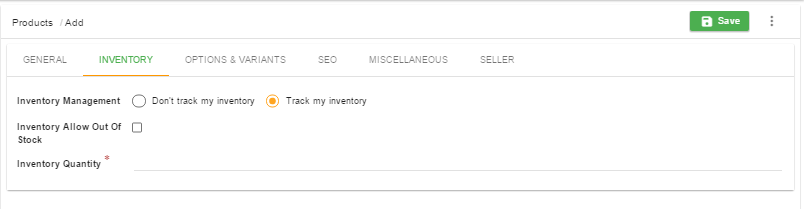
Inventory of the store is managed at
For example, a product without variants has inventory = 10. Now, if you add variants to the product, inventory quantity for the product will be disabled and inventory quantity for all the options will be set to 10. You can now edit variants to change the inventory.
Inventory Management
Select how you want to manage the inventory of your products.
Don't track my inventory
You can choose Don’t track my inventory option if you do not wish to track your inventory. In that case, your product will never be shown out of stock and your customers can always place orders for the products.
Track my inventory
Choose this option if you want StoreHippo to track the inventory of your products. If you select this option, the inventory quantity of your products is updated automatically when an order is placed for that product. In the case of order returns or cancelled orders, the inventory quantity of the returned products is made available again.



