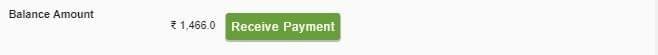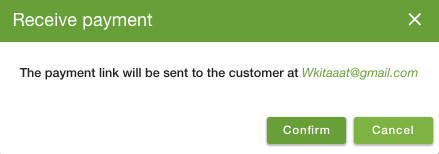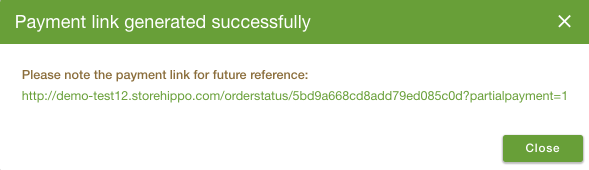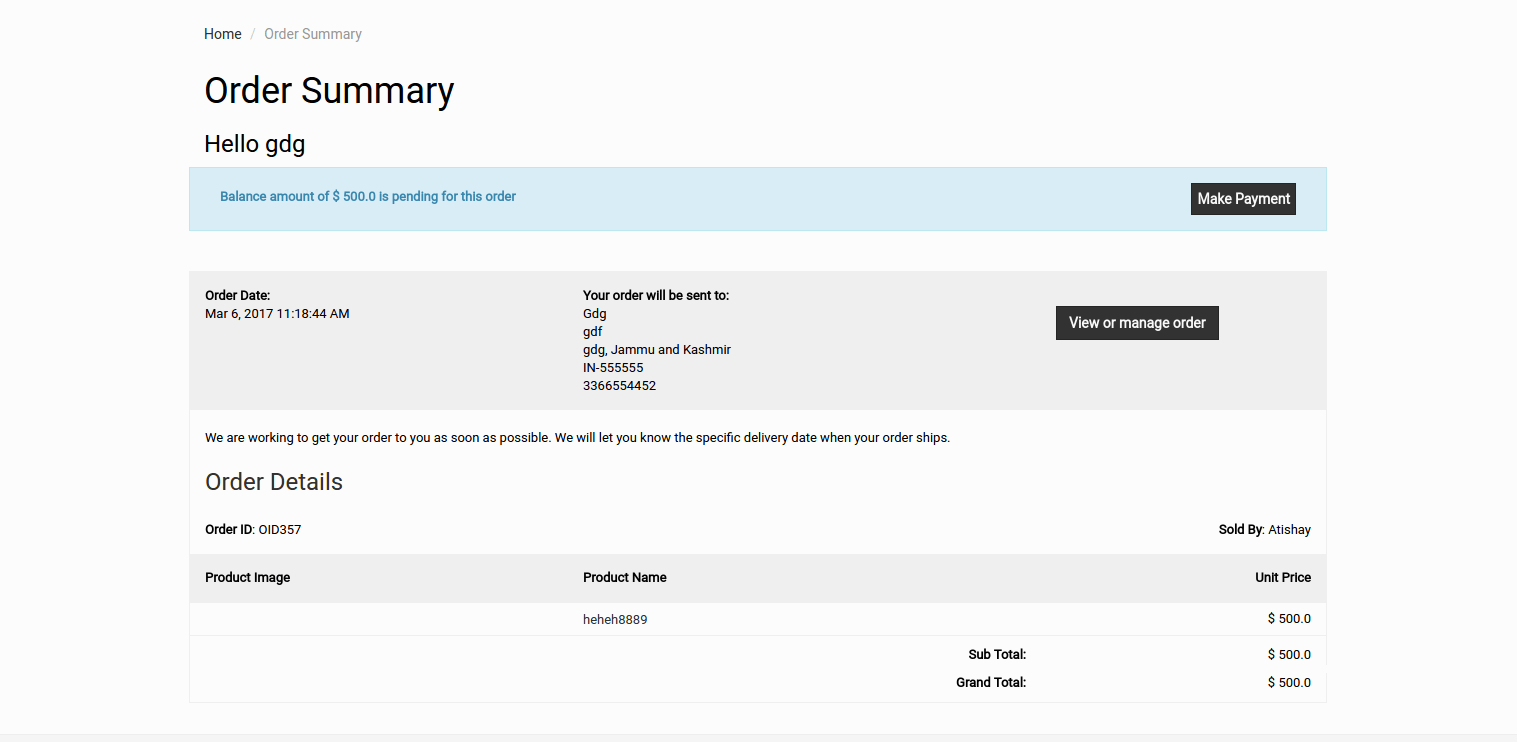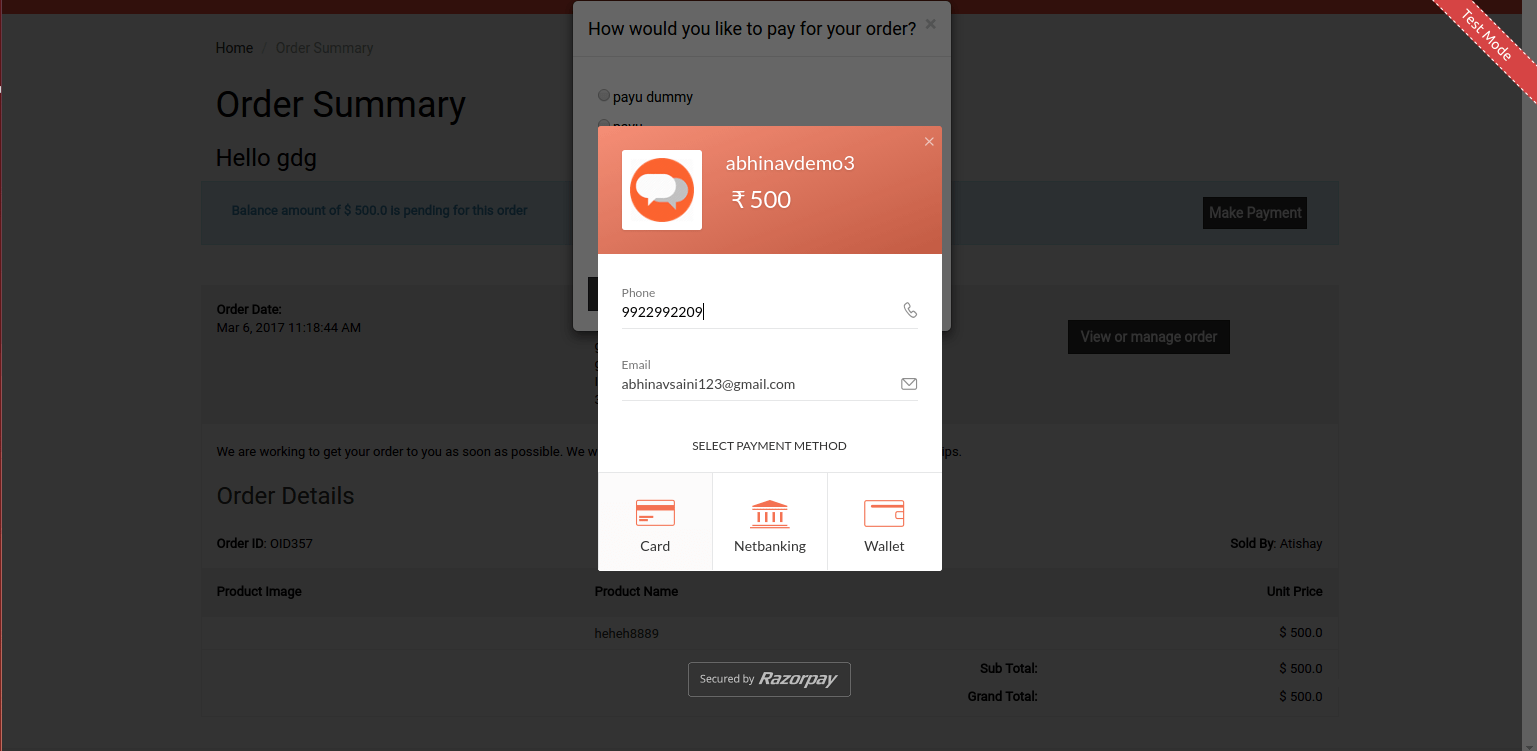Helpcenter +918010117117 https://help.storehippo.com/s/573db3149f0d58741f0cc63b/6969f0c18a8568e4561210d8/storehippo-logo-500-1--480x480.png" [email protected] https://www.facebook.com/StoreHippohttps://twitter.com/StoreHippohttps://www.linkedin.com/company/hippoinnovations/https://plus.google.com/+Storehippo/posts
B4,309-10 Spaze iTech Park, Sector 49, Sohna Road, 122001 Gurgaon India
Create a Trial Store StoreHippo.com Contact Us
- Email:
[email protected]
Phone:
+918010117117
StoreHippo Help Center
StoreHippo Help Center
call to replace anchor tags contains '/admin' in href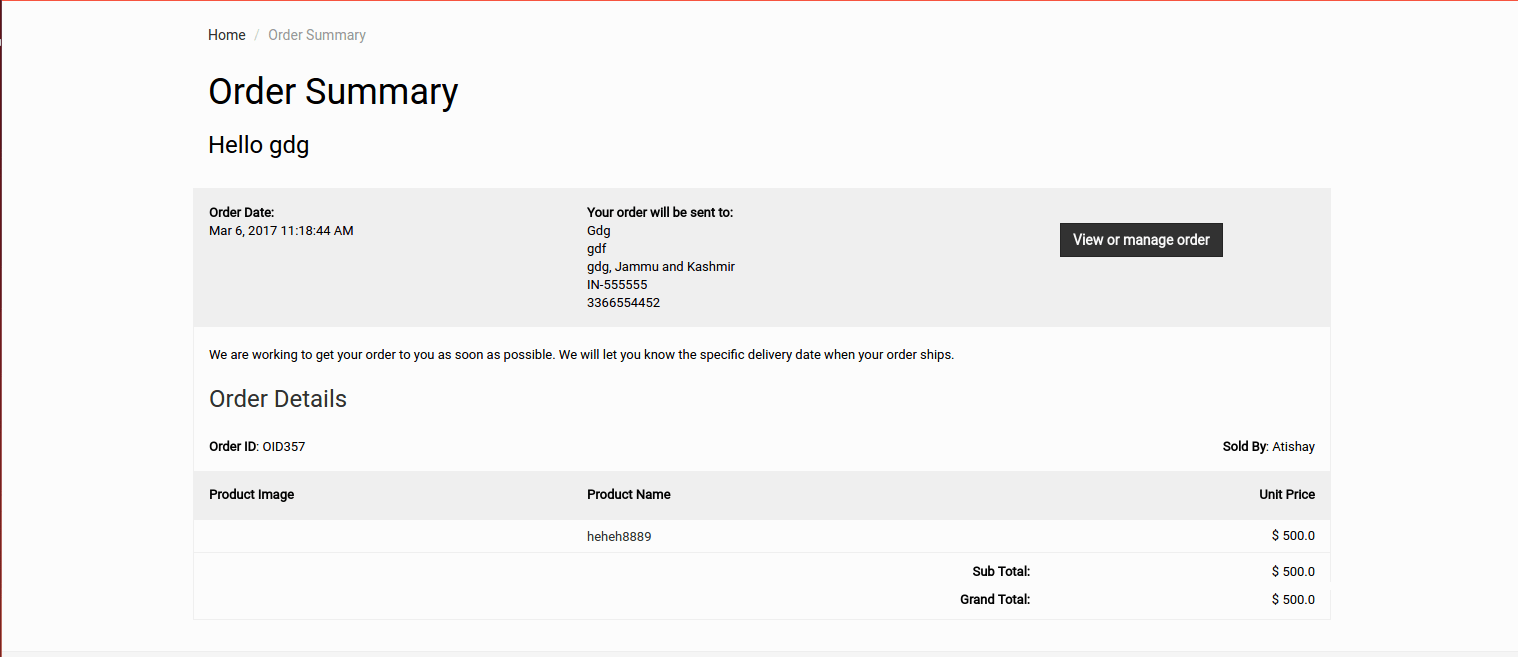 2017-05-02T07:55:18.243Z 2019-07-22T07:43:42.476Z
2017-05-02T07:55:18.243Z 2019-07-22T07:43:42.476Z
Receive payment for an order via link
Mr.Rajiv kumarStoreHippo allows you to create a payment link to receive payment for an order with 'pending' financial status. If a customer places a COD order or admin adds an order manually through the admin panel with pending financial status. You can create a payment link for such orders and share it with your customers.
Receive payment for unpaid orders
Following are the steps to create a payment link for an order with 'pending' financial status.
- Go to Orders > Orders section in StoreHippo Admin Panel.
- Click on the order to view the details of the order.
- Click on Receive Payment button next to Balance Amount.
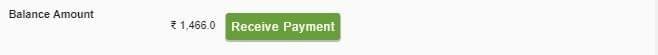
- A confirmation popup appears along with the email address of the customer to which the payment link will be sent. Click on Confirm.
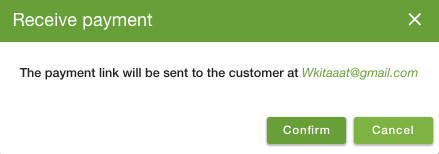
- Once confirmed, the customer gets the email with the payment link. Admin can also share the link with the customer manually.
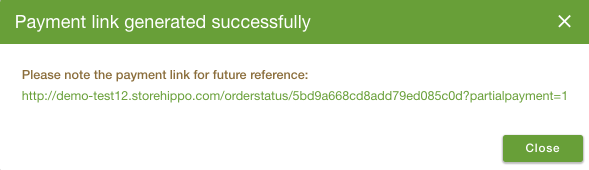
- Customer clicks on the link and sees the Order Summary. Click on the Make Payment button.
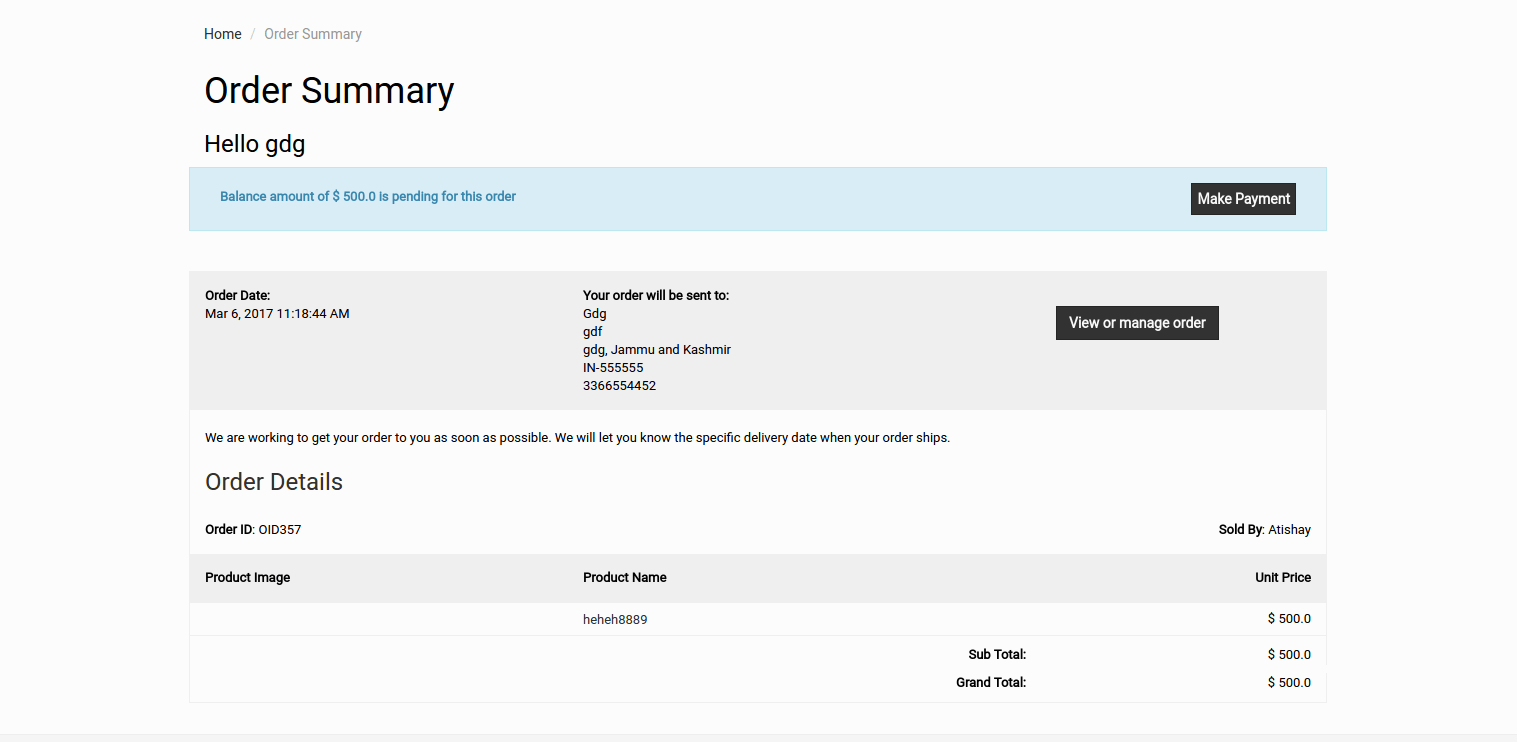
- Customer chooses a payment method from a list of available payment methods. He/She is required to fill payment credentials and completes the payment.
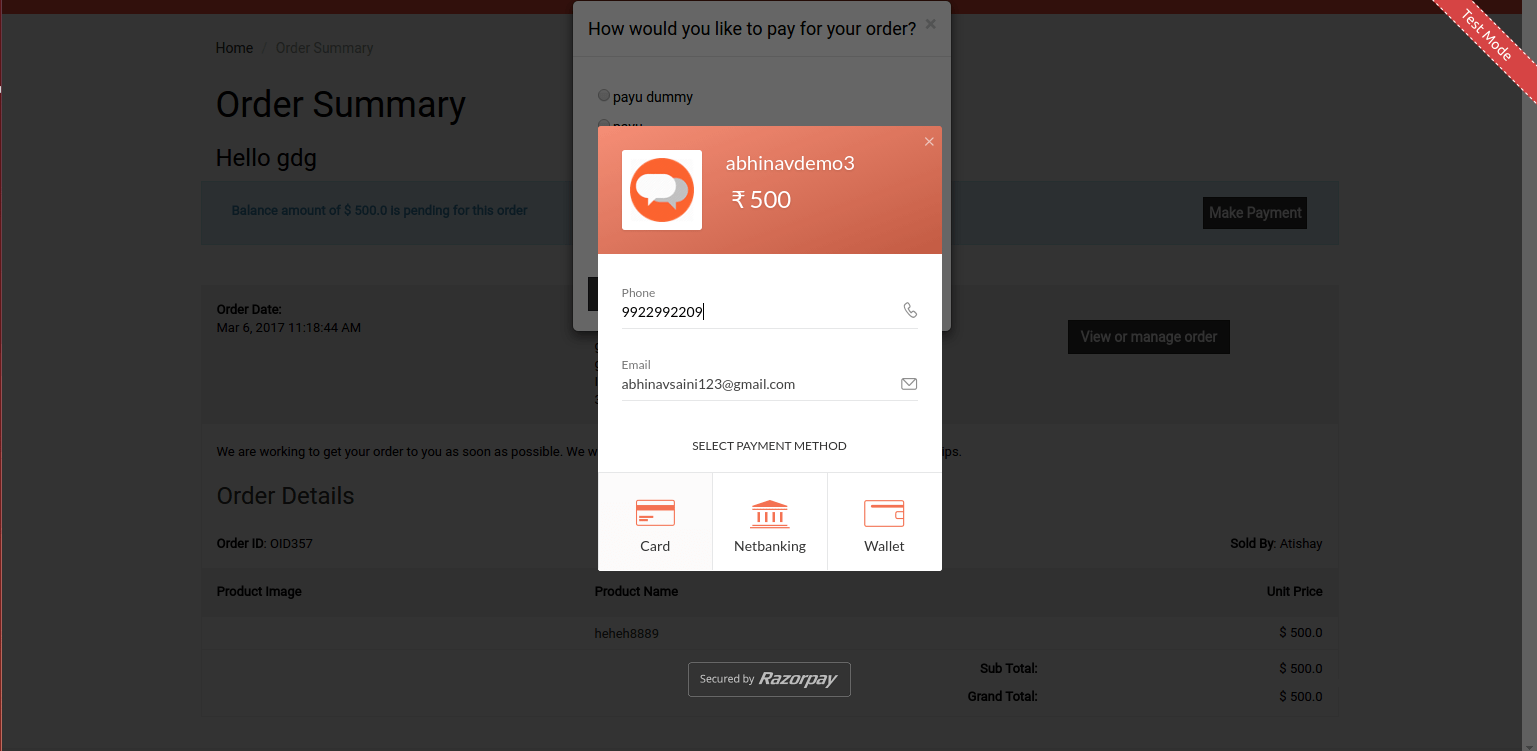
- The customer will see the Order Summary again.
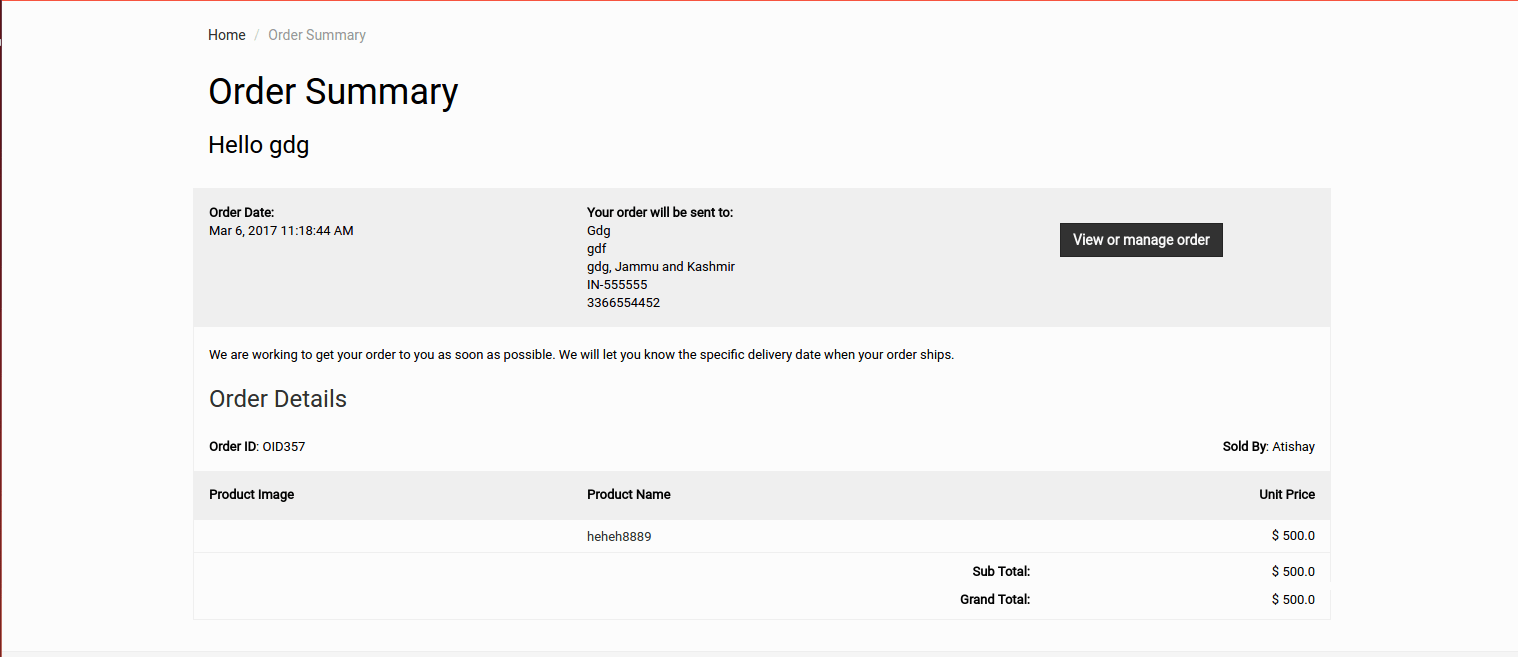
All transactions are also logged in Order Detail.