- Email:
[email protected]
Phone:
+918010117117
StoreHippo Help Center
StoreHippo Help Center
- Home
- Managing Orders
- Regenerate Invoice for an order
Regenerate Invoice for an order
Mr.Rajiv kumarOnce an invoice is generated for an order, and you want to make changes to the active invoice template or change the active template, or invoice is not up to par, then, after making changes in the template, you can regenerate the invoice by using 'Regenerate Invoice' option, so that you can view your changes.
Either click on the vertical ellipsis icon there you will get the 'Regenerate Invoice' option, else click on the order ID to open the order details in the right panel, there you can click on the ellipsis icon to get this option.
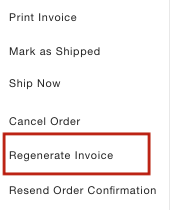
Clicking on this option will open a
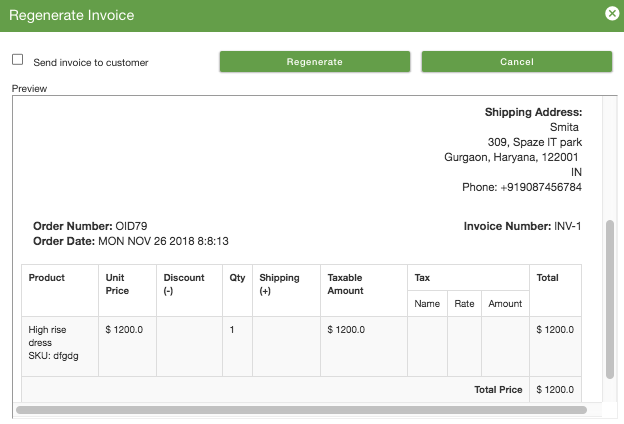
After regenerating, you can download and Print Invoice to see the invoice with the changes you have made in the template.



