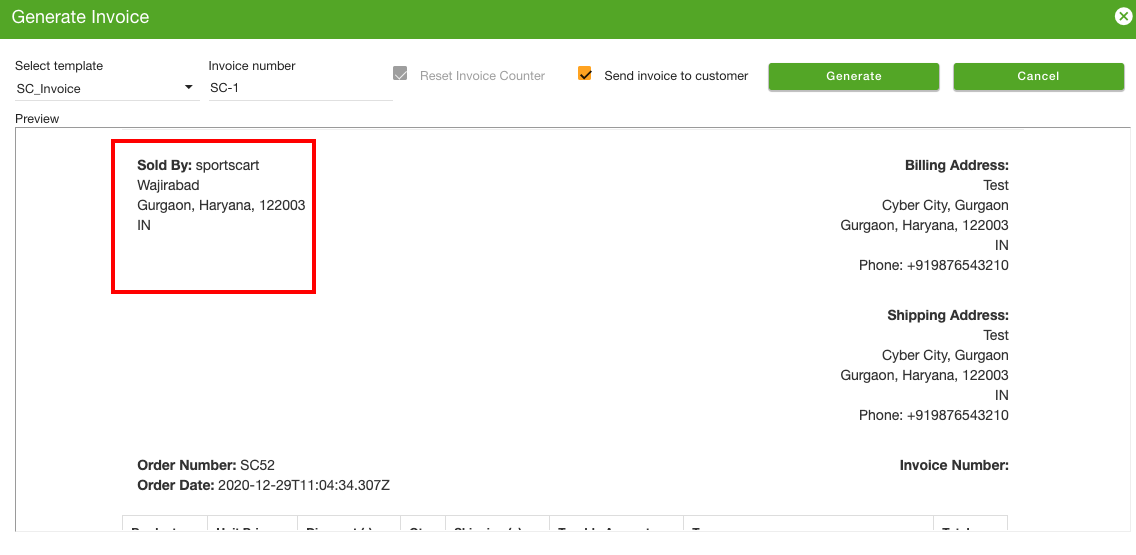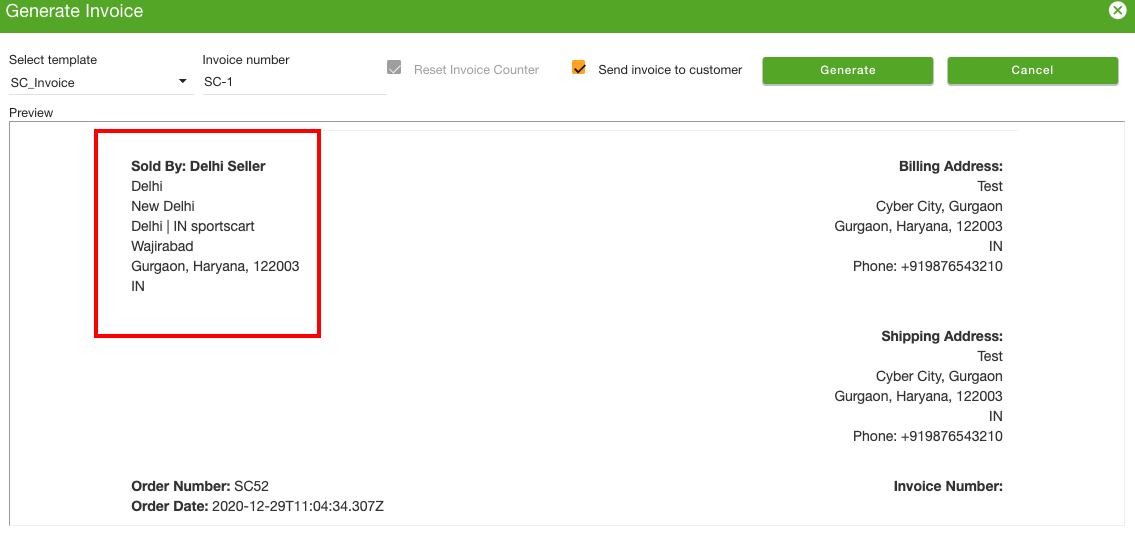Helpcenter
+918010117117
https://help.storehippo.com/s/573db3149f0d58741f0cc63b/ms.settings/5256837ccc4abf1d39000001/57614ef64256dc6851749879-480x480.png"
[email protected]
https://www.facebook.com/StoreHippohttps://twitter.com/StoreHippohttps://www.linkedin.com/company/hippoinnovations/https://plus.google.com/+Storehippo/posts
B4,309-10 Spaze iTech Park, Sector 49, Sohna Road,
122001
Gurgaon
India
Create a Trial Store
StoreHippo.com
Contact Us
-
Email:
[email protected]
Phone:
+918010117117
StoreHippo Help Center
StoreHippo Help Center
call to replace anchor tags contains '/admin' in href
Before editing the invoice template
After editing the invoice template
2020-12-29T12:47:51.048Z
2021-10-07T11:27:18.591Z
- Home
- Invoice Templates
- Show seller name in invoice
Show seller name in invoice
Mr.Rajiv kumarStoreHippo provides various invoice templates. You can choose from one of the available invoice templates or to design your custom invoice template. You can also edit the invoice templates. Some templates show the seller name and some show the store name. However, you can show the seller name in the template containing the store name and vice-versa.
Before editing the invoice template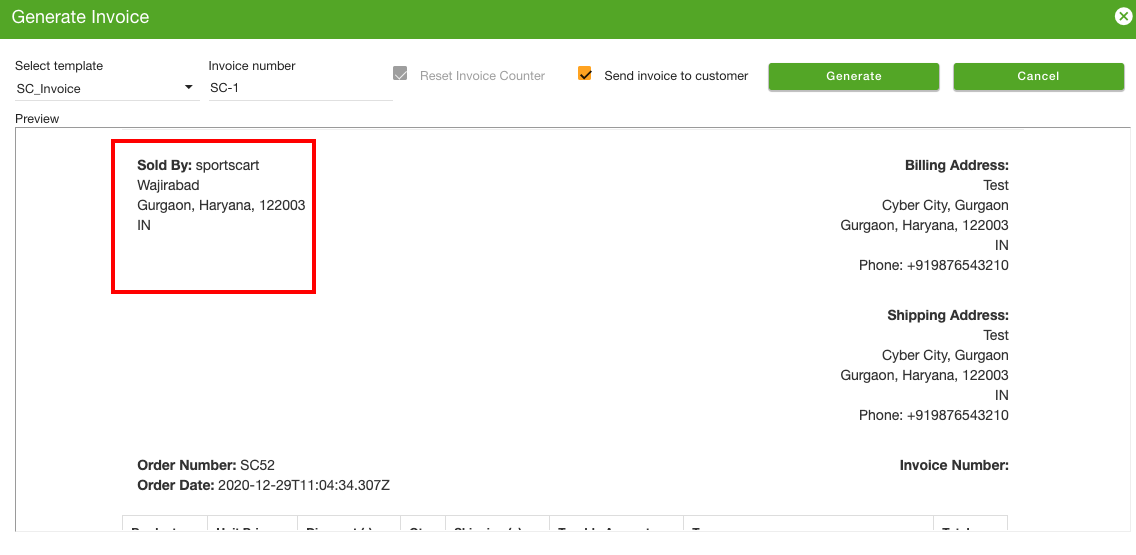
After editing the invoice template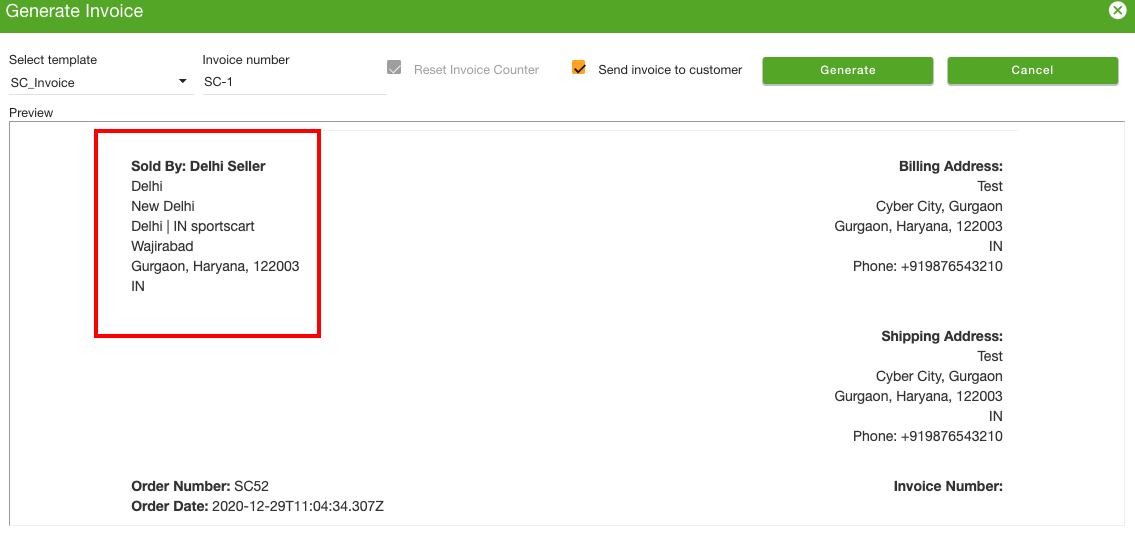
Showing seller name in invoice
To show the seller name in the invoice template containing the store name, follow the steps mentioned below:
- Go to the Settings > Invoice Templates section under the StoreHippo Admin Panel.
- Select the template in which you want to add the seller name.
- Click the ellipsis icon and select the Edit option and the template edit page will open up.

- Click the Edit option and it will open up the code as shown below.

- Paste the below-mentioned code as shown in the below image.
<span><b>{{order.seller.title}}</b></span><br>
<span>{{#if order.seller.address}} {{order.seller.address}} {{/if}}</span><br>
<span>{{order.seller.city}} {{#if order.seller.zip_code}}- {{order.seller.zip_code}}{{/if}}</span><br>
<span>{{order.seller.state}} {{#if order.seller.country}}| {{order.seller.country}}{{/if}}</span>
{{#if order.seller.pan}}
<br><b>PAN: </b><span style="font-size: 14px">{{order.seller.pan}}</span>
{{/if}}
{{#if order.seller.gstin}}
<br><b>GSTIN: </b><span style="font-size: 14px">{{order.seller.gstin}}</span>
{{/if}}
- Click the Save button to apply the changes.
Now, the seller name will be mentioned in the invoice template. In the same way, you can display the store details in the template in which the seller details are shown.