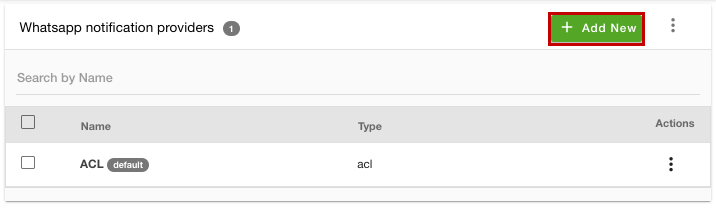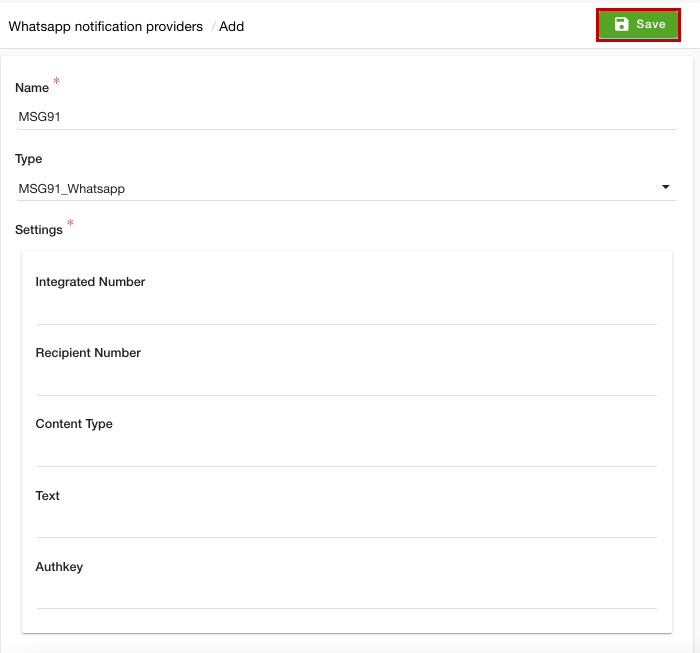Helpcenter +918010117117 https://help.storehippo.com/s/573db3149f0d58741f0cc63b/6969f0c18a8568e4561210d8/storehippo-logo-500-1--480x480.png" [email protected] https://www.facebook.com/StoreHippohttps://twitter.com/StoreHippohttps://www.linkedin.com/company/hippoinnovations/https://plus.google.com/+Storehippo/posts
B4,309-10 Spaze iTech Park, Sector 49, Sohna Road, 122001 Gurgaon India
Create a Trial Store StoreHippo.com Contact Us
- Email:
[email protected]
Phone:
+918010117117
StoreHippo Help Center
StoreHippo Help Center
call to replace anchor tags contains '/admin' in href2022-03-09T11:20:10.983Z 2023-11-30T07:02:07.214Z
- Home
- Notifications
- WhatsApp notification providers
WhatsApp notification providers
Mr.Rajiv kumarAvailable in Enterprise Plan and above.
StoreHippo allows you to set up a WhatsApp provider that you can use to send notifications to the customers over WhatsApp. Once you have configured WhatsApp as the notification provider in your store, the notifications such as user account verification, registration OTP, and so on can be sent to the user on WhatsApp.
- Go to the Whatsapp providers section in the StoreHippo Admin Panel.
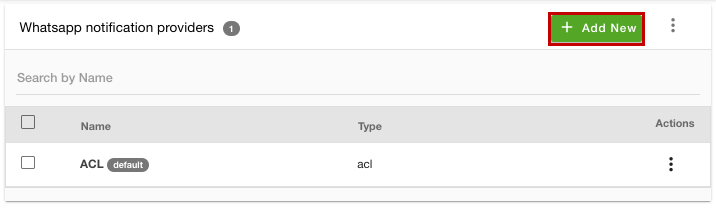
- Click the Add New button. A form will open up with multiple fields.
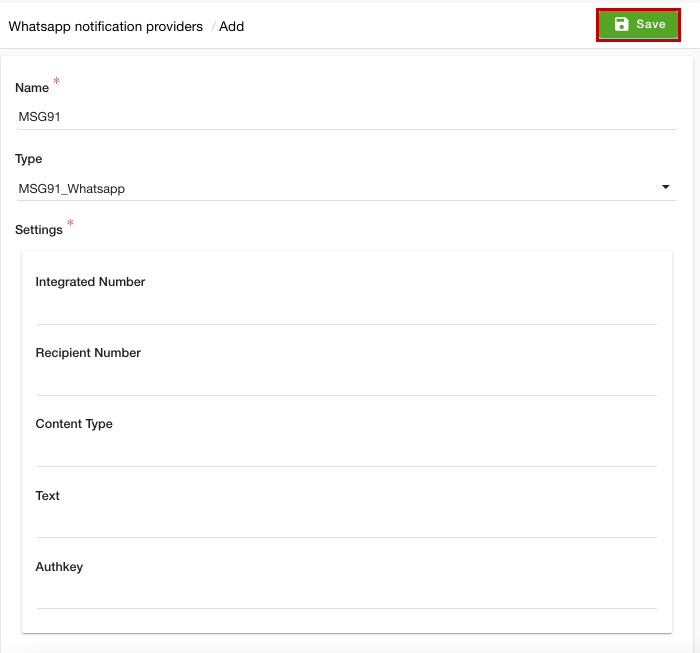
- In the Name field, enter the SMS provider name.
- From the Type dropdown, select the SMS provider. Here, we are selecting MSG91 as the SMS gateway.
- Under the Settings section, provide the API details. Depending upon the SMS provider selected, the different Settings fields will be displayed. In the case of MSG91, Authkey and Sender Id are required.
- Click the Save button to apply the changes.
Whatsapp providers supported by StoreHippo
StoreHippo has integrated the APIs of the below-mentioned WhatsApp providers:
- MSG91
- ACL Mobile
WhatsApp templates
After enabling the WhatsApp provider, you also need to register WhatsApp templates for the respective events in the notifications section.