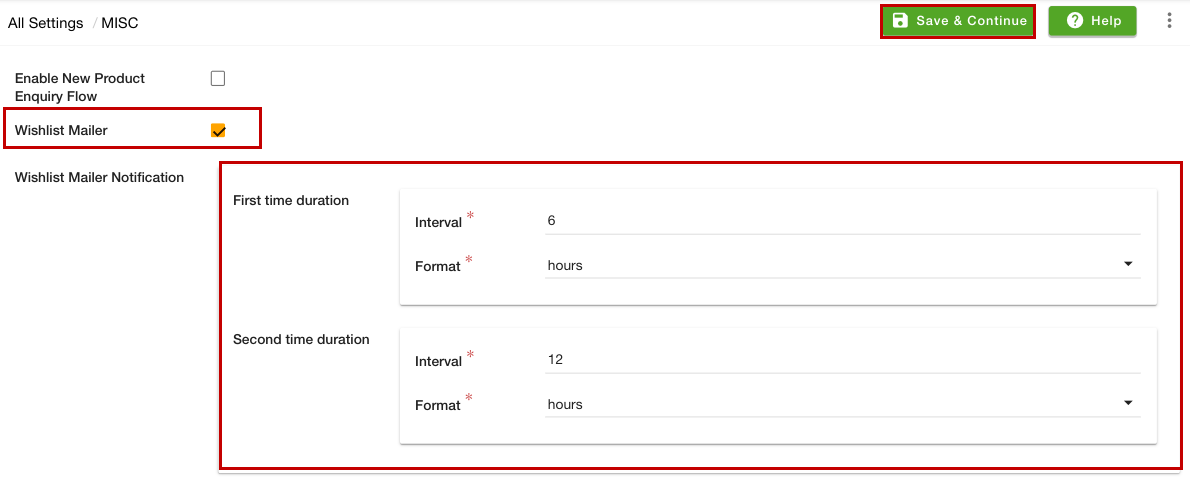-
Email:
[email protected]
Phone:
+918010117117
StoreHippo Help Center
StoreHippo Help Center
- Home
- Miscellaneous Settings
- Wishlist Mailer
Wishlist Mailer
Mr.Rajiv kumarAvailable in Enterprise Plan and above.
StoreHippo lets you set the automatic wishlist mailers. The wishlist mailers are sent to the users as a reminder for the products added to their wishlists or favorites.
Two wishlist mailers are sent to the users, each after a pre-defined time interval after which the wishlist will get expired automatically. You can define the time interval at your convenience.
Setting up the wishlist mailer
To set up the wishlist mailer follow the steps mentioned below:
- Go to the Settings > MISC section in the StoreHippo Admin Panel.
- Find and select the Wishlist Mailer checkbox.
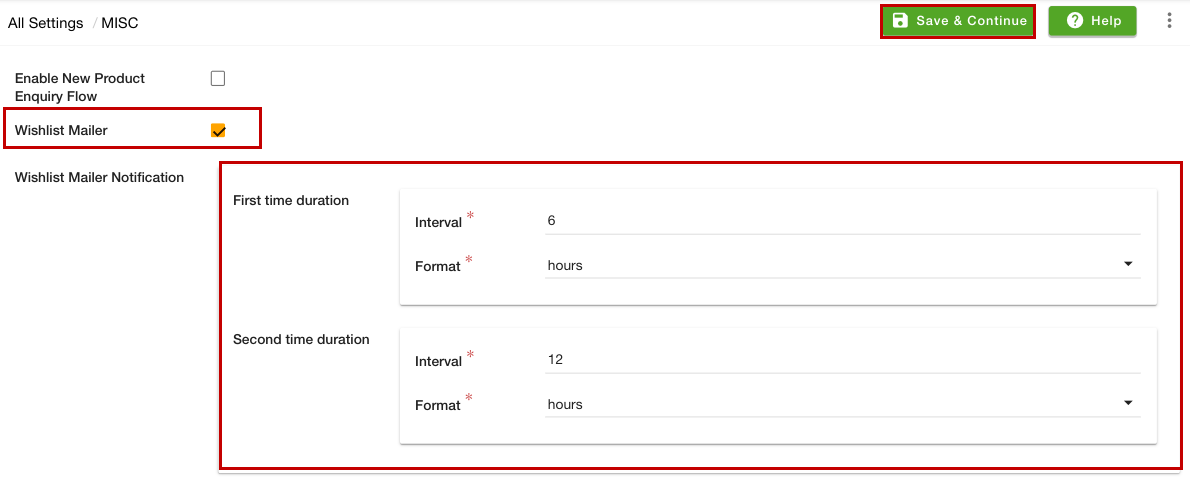
- A Wishlist Mailer Notification section will open up.
- Under the First time duration, enter the interval in the Interval field. From the Format dropdown, select the format of the interval. For example, if you have entered "6" as the interval and selected "hours" as the format, then the first wishlist mailer will be sent after 6 hours of adding wishlist items.
- Similarly, enter the interval and select the format for the Second time duration. This will send the second wishlist mailer.
- Click the Save button to apply the changes.
Now, the wishlist mailers will be automated in your store. When any user will add product(s) in their wishlist, the automated mailers will be sent to them as per the specified interval and format.