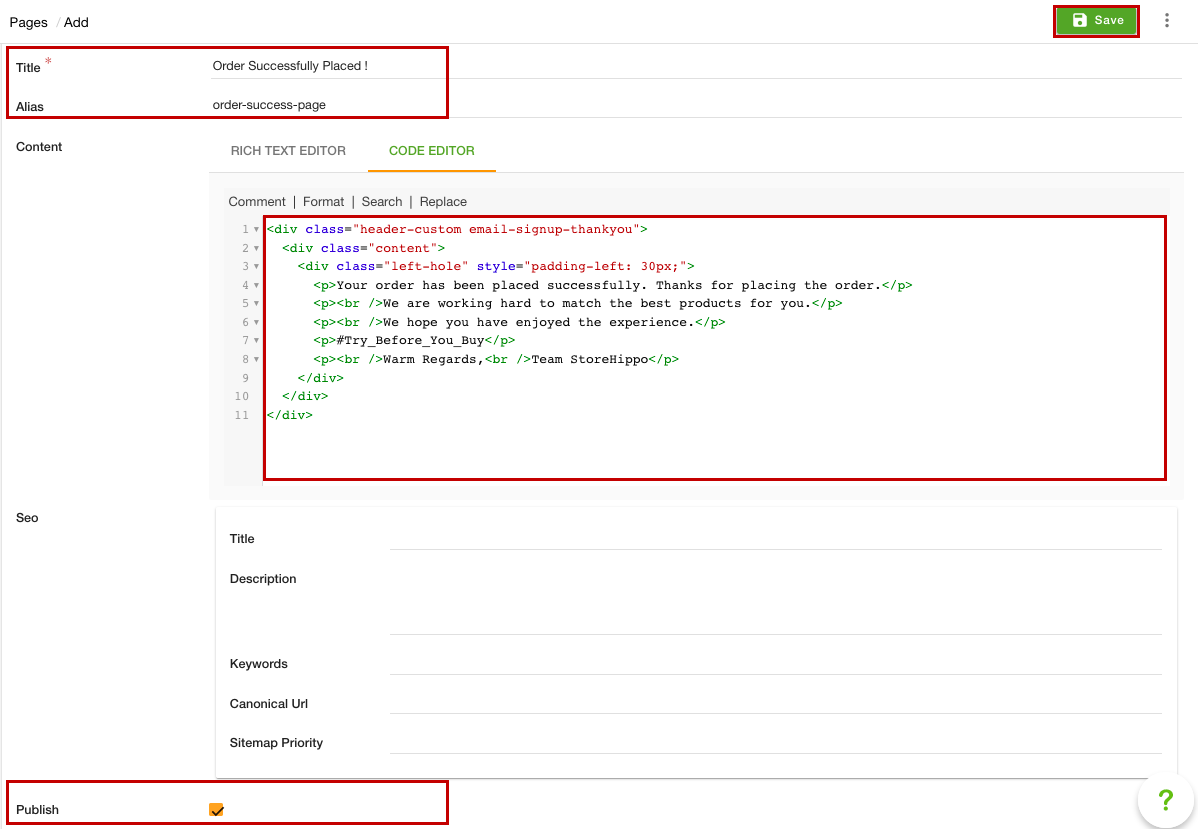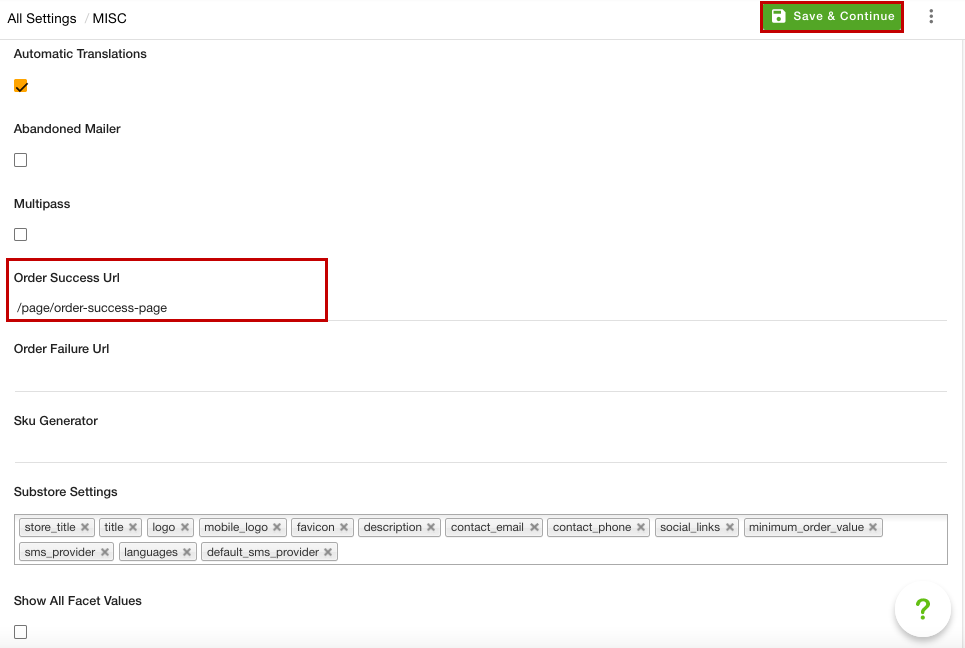-
Email:
[email protected]
Phone:
+918010117117
StoreHippo Help Center
StoreHippo Help Center
- Home
- Miscellaneous Settings
- Order success page
Order success page
Mr.Rajiv kumarStoreHippo provides the support for adding the order success page in your store. Usually, after the successful order placement, the user is redirected to the default order success page provided by the StoreHippo i.e. Order Summary page. However, you can create your own custom page and set it as the order success page. Once you have defined the order success page, the user will be redirected to that page after placing the order.
Creating the order success page
First of all, you need to create the order success page. To do so, follow the steps given below:
- Go to the Site > Pages section in the StoreHippo Admin Panel.
- Click the Add New button to add a new page. A page opens up with multiple fields.
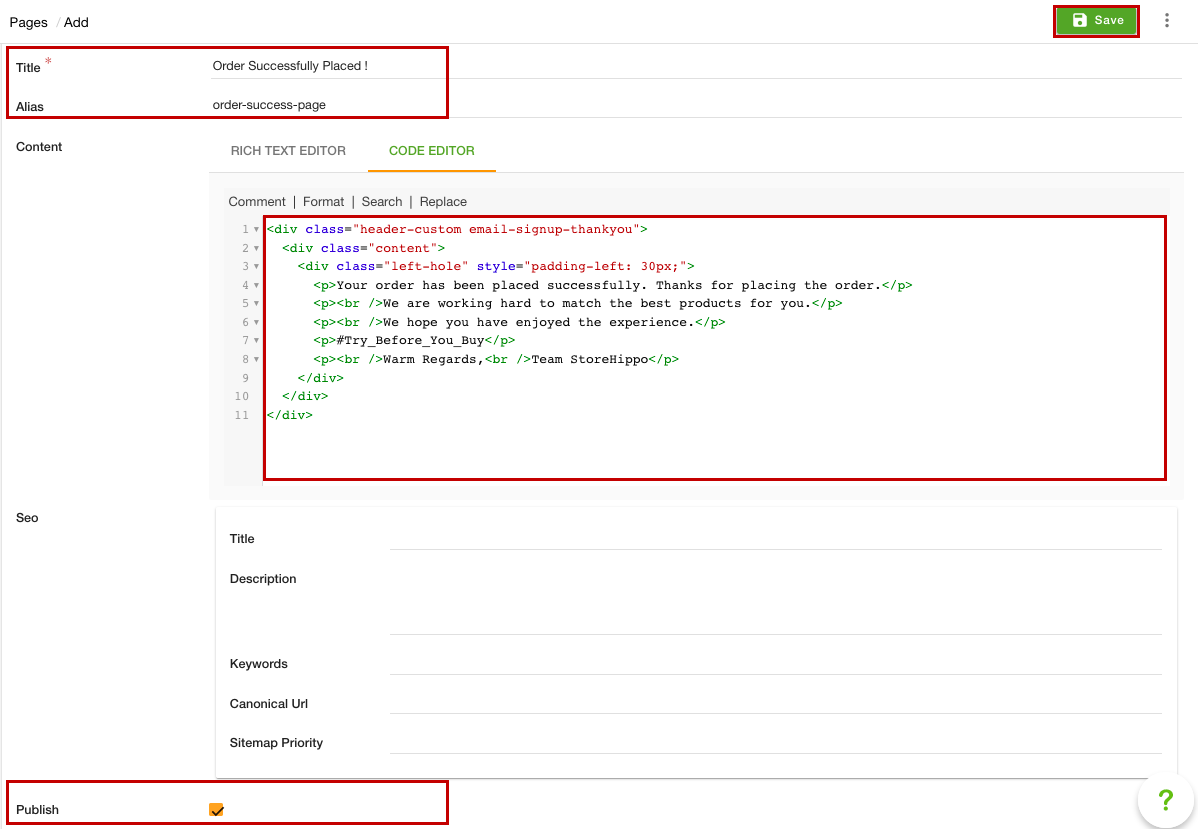
- Provide title and alias in the respective fields.
- In the Content section, click the Code Editor option and paste the template code of your page.
- Click the Save button to apply the changes.
Now, the order success page will be created. You can also create a page using the rich text editor. Click here, to know more about creating the page.
Adding order success page URL
Once you have created the custom order success page, you need to add its URL. To do so, follow the steps mentioned below:
- Go to the Settings > MISC section in the StoreHippo Admin Panel.
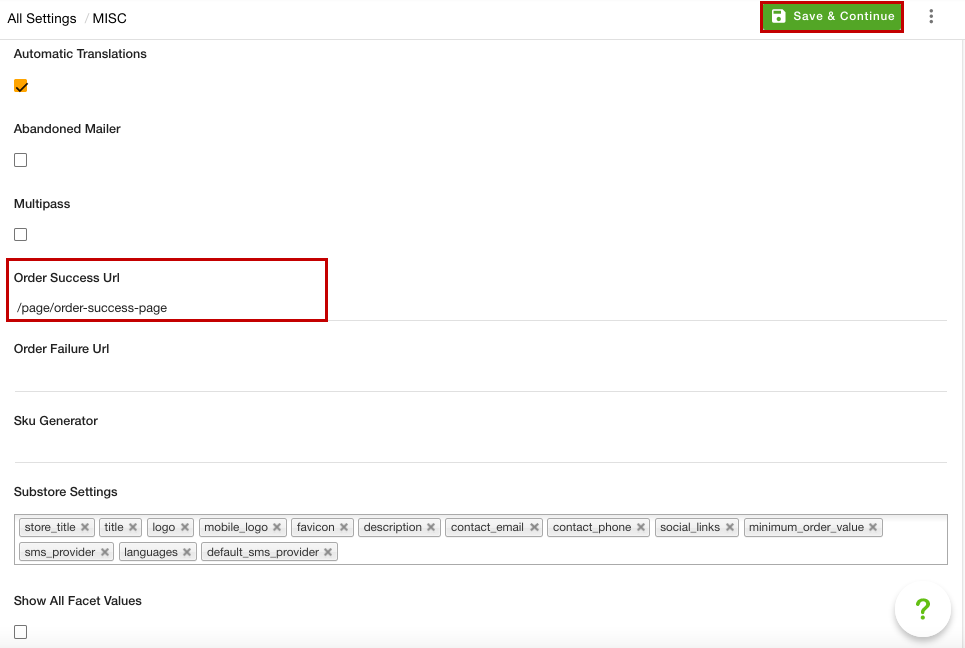
- Find the Order Success Url field and enter the URL of the custom order success page as shown in the image above.
- Click the Save & Continue button to apply the changes.
Now, the order success page is defined. After placing the order successfully, the user will be redirected to the order success page.