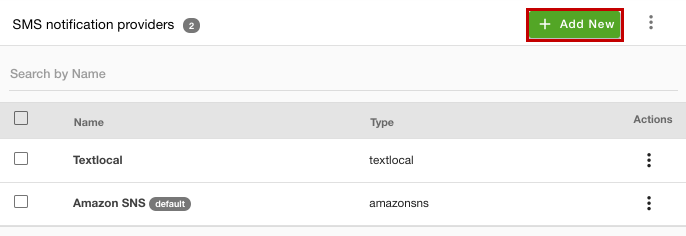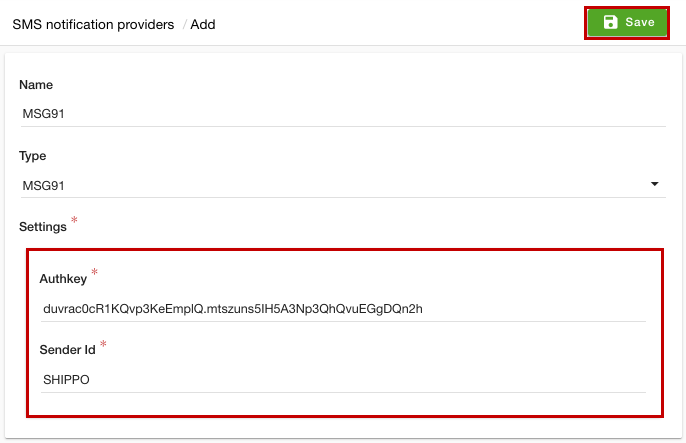- Email:
[email protected]
Phone:
+918010117117
StoreHippo Help Center
StoreHippo Help Center
- Home
- Notifications
- Custom SMS Providers
Custom SMS Providers
Mr.Rajiv kumarAvailable in Enterprise Plan and above.
StoreHippo provides the standard StoreHippo SMS service to send automated SMS for the respective events. By default, all the SMS to users and admin are sent through StoreHippo's default SMS provider. The messages are sent in the name of DM-STORE which is the registered name of StoreHippo with the SMS provider. However, StoreHippo allows you to set up custom SMS gateways that you can use to send SMS.
Setting up custom SMS gateway
Before you set up a custom SMS gateway, you need to make sure that you have created an account with the SMS gateway. Once you have created the account with the gateway, you can proceed to set up the SMS gateway by following the steps mentioned below:
- Go to the Settings > SMS notifications providers section in the StoreHippo Admin Panel.
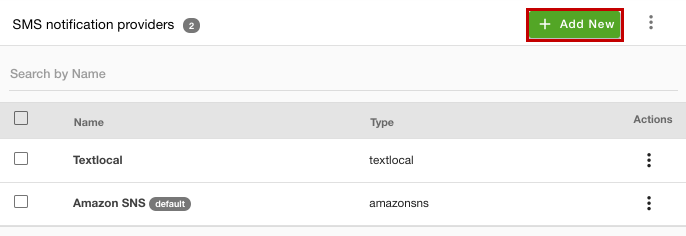
- Click the Add New button. A form will open up.

- In the Name field, enter the SMS provider name.
- From the Type dropdown, select the SMS provider. Here, we are selecting MSG91 as the SMS gateway.
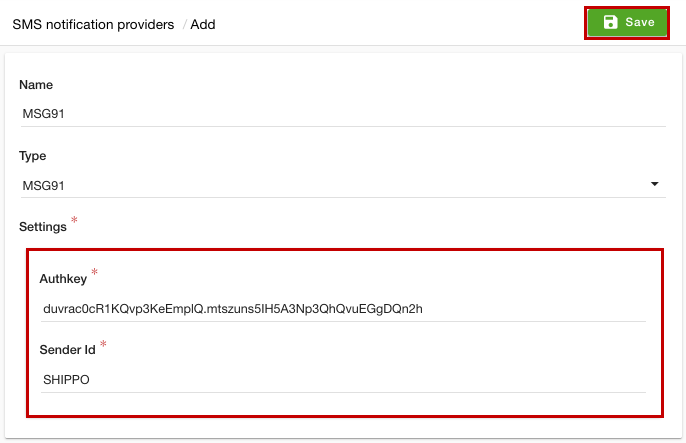
- Under the Settings section, provide the API details. Depending upon the SMS provider selected, the different Settings fields will be displayed. In the case of MSG91, Authkey and Sender Id are required.
- Click the Save button to apply the changes.
Make SMS provider default
In order to activate the added SMS gateway, you need to make it the default SMS provider.  Click on the ellipsis button and choose the Make Default option from the drop-down to activate the SMS provider in your store.
Click on the ellipsis button and choose the Make Default option from the drop-down to activate the SMS provider in your store.
SMS providers supported by StoreHippo
StoreHippo has integrated the APIs of the below-mentioned SMS providers:
- SMS Gateway Hub
- ValueFirst
- MSG91
- Textlocal
- Amazon SNS
- Plivo
- Airtel SMS Gateway
- Gupshup
- MSG Advert SMS gateway
- Bhash SMS
- Bulk SMS Gateway
SMS templates
After enabling the SMS provider, you also need to register SMS templates for the respective events in your SMS provider panel. Click here to know more about the SMS templates.
DLT registration
As per the latest TRAI guidelines, every business(Principal Entity) will now have to register with the Telecom Operators(Access Providers) to continue sending SMS to their customers. The registration is to be done on the DLT platform. DLT registration is mandatory for every business and entity in order to continue sending SMS to their customers. Click here to know more about DLT registration.
Substore based SMS providers
You can set different SMS providers for different substores. However, for that, you need to have the multistore functionality enabled in your store.